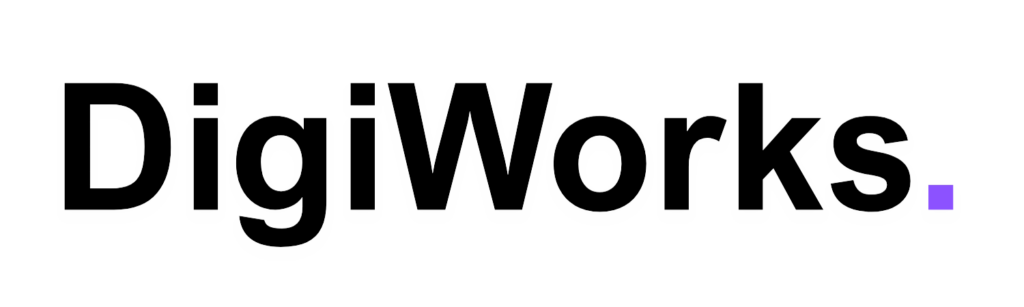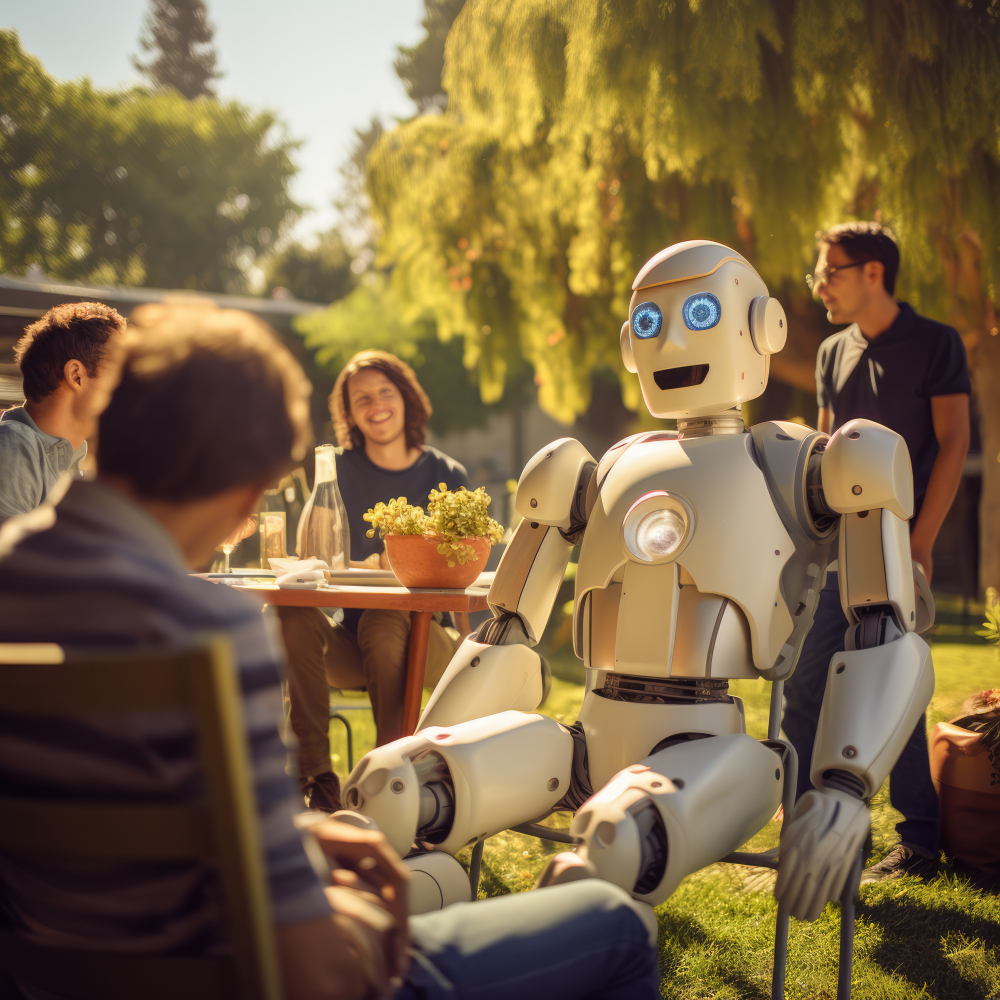Everything You Need To Know About Leave Trackers
Jul 17, 2024 • 16 min read

Managing employee absences effectively is crucial for maintaining productivity and ensuring smooth operations within any organization. A Leave Tracker serves as an indispensable tool in this regard, helping companies track and record various types of employee leaves, including sick leave, vacation leave, unpaid leave, and maternity or paternity leave. By providing a clear overview of employee availability and leave patterns, a Leave Tracker not only aids in efficient resource management but also fosters transparency and accountability within the workplace. This article explores the different types of leave trackers available and offers a step-by-step guide to developing a detailed and effective leave management system tailored to your organization’s needs.
You’ll learn:
- What Is a Leave Tracker?
- Types of Leave Trackers
- Things to Consider When Making a Leave Tracker
- 7 Steps for Developing a Detailed Leave Tracker
Ready to build your remote team?
Use the DigiWorks platform to hire, manage, and pay remote talent from all over the world.
What Is a Leave Tracker?
A Leave Tracker is a tool that helps companies to track and record their employees’ leaves of absence. Whether it’s for vacation time, sick leaves, or other types of leave, a Leave Tracker makes it easy to record and track employee absences. It can also help managers to identify absence trends and patterns among employees.
There are several types of Leave Trackers available, ranging from simple spreadsheet-based forms for employees to advanced web-based or mobile apps. Selecting the best type for your organization can help to ensure that the document is easy to use and understand. For instance, a Leave Tracker app with conditional formatting can make it easy to visualize employee availability and see the types of leave taken by each employee.
Types of Leave Trackers
Leave Trackers come in various types to cater to different types of leave, employee situations, and company needs. Here are some of the most common types of employee leave trackers that you can consider using:
1. Sick Leave Tracker
A Sick Leave Tracker is a tracking tool that enables companies to manage their employee’s medical leaves effectively. This type of leave tracker helps companies monitor and track the usage of their employee’s sick leaves, ensuring that employee absence is managed efficiently without causing any payroll errors or human errors.
Using a Sick Leave Tracker can benefit a company in several ways. For one, it promotes transparency between managers and employees as both parties have visibility over the permissible number of sick leaves available and the employee’s leave status. It also encourages accountability among employees as they are aware of the number of leaves they have taken and the entitlement remaining. Furthermore, it helps companies identify the pattern of sick leave usage, leading to interventions and other actions that can be taken to help improve employee health and wellness.
2. Vacation Leave Tracker
An employee vacation tracker is an essential tool that companies can use to monitor and manage their employee’s vacation leaves. Monitoring how much vacation time employees have taken and how much they have left is critical for managing resources and maintaining productivity in the workplace.
But the benefits of tracking employee vacation days extend beyond these practical concerns. By allowing employees to plan their time off and take the vacations they need, the tracker promotes work-life balance and improves employee wellness. This, in turn, boosts employee morale and productivity, leading to better business outcomes.
An employee vacation tracking sheet typically comes with several features that make it easier to monitor and manage vacation leave. One such feature is consolidated views, which allow managers to view all vacation leave requests and schedules in one place. Another feature is notification alerts, which can alert managers when employees request time off or when they’ve taken too much time off, allowing managers to act accordingly to ensure business continuity. Additionally, the tracker can log all types of leaves, including PTO, sick leaves, vacations, and holidays, providing a comprehensive view of employee time off.
The tracker software can also support the filing of an employee vacation request form. This feature helps streamline the process for employees to request vacation leaves, making it easier for managers to fast-track approvals and manage availability of employees.

3. Unpaid Leave Tracker
An effective Unpaid Leave Tracker is an essential tool for any organization to monitor and manage employee leaves, ensuring proper documentation and business continuity. This type of leave tracker should have several key features to be effective. It should provide easy access to an employee’s personal leave policy, allow for the customization of leave categories, and enable managers to mark the days an employee did not go to work.
When developing an Unpaid Leave Tracker, it is essential to review the personal leave policy of the organization. This helps ensure that the Unpaid Leave Tracker is in line with the organization’s policies and guidelines. Employees can refer to their personal leave policies when taking leaves to avoid misunderstandings and promote transparency.
To create an effective Unpaid Leave Tracker, there are some essential steps to consider. First, identifying the duration of use is important. This may depend on the company’s size and the number of employees. Second, it is crucial to customize the leave categories according to the organization’s needs and guidelines. Finally, marking the days an employee did not go to work is an essential feature of an Unpaid Leave Tracker. This provides managers with an overview of employee leaves, helping them make decisions based on the company’s needs.
4. Maternity or Paternity Leave Tracker
A Maternity or Paternity Leave Tracker is an essential tool for managing employee leaves related to childbirth. Employees who take maternity or paternity leaves are entitled to time off from work to care for their newborns, and as an organization, it is essential to have a clear and organized system for tracking such leaves.
Before starting, it’s essential to review your company’s leave policies to ensure that your tracker aligns with their specifications. There may be guidelines on the duration of the leave, entitlements for mothers and fathers, and other relevant details that you need to consider. Once you’ve determined the entitlements for mothers and fathers who work for your organization, you can create a separate document that specifically tracks maternity or paternity leave.
In the Maternity or Paternity Leave Tracker, you should include an employee’s name, the date of leave, entitlements, and duration of leave. It’s important to track these details accurately to ensure that the employee receives the benefits they are entitled to and to comply with company policies. You may also want to include any notes or additional information relevant to the leave, such as the reason for the leave or any special arrangements made during the leave.
Using a Maternity or Paternity Leave Tracker can help organizations manage and support their employees during this significant life event. With accurate tracking of maternity or paternity leave, an organization can ensure that employees receive the time they need to bond with their newborns and care for their families without having to worry about work-related complications.
5. General Workforce Leave Tracker
The General Workforce Leave Tracker is a powerful tool that can be used to track various leave types in one document. With different markers or legends for each type of leave, such as vacation, sick leave, personal leave, and others, it makes it easier for managers to monitor employee leave requests, availability, and allotments. Instead of using multiple spreadsheets or forms for each leave type, companies can streamline the process and use one tracker to manage it all.
One of the benefits of using an online system for leave requests and management is the convenience it offers both employees and supervisors. With easy access to their leave balances and reports, employees can plan better and make informed decisions about their time off. Supervisors can also view employee leave requests and approve them in a timely manner without having to go through piles of paperwork.
A highly-effective leave tracker should have various tools that improve success and efficiency while providing insights to help manage staff. Some features to look out for include automated notifications for leave requests, custom leave allotments, monthly and yearly reports, and insights on the organization’s leave trends. With these features, managers can identify patterns, forecast staffing needs, and plan for peak times, minimizing disruptions in daily operations.

Things to Consider When Making a Leave Tracker
When creating a leave tracker, it’s important to consider several key factors. The first is the format of the document. A well-designed leave tracker will be easy to read and navigate, with clear markers or legends for different types of leaves. This can include vacation time, sick leave, personal leave, or other forms of time off.
Another important consideration is the purpose of the leave tracker. Will you use it to track employee availability for staffing purposes? Is it meant to help managers monitor leave requests and allotments? Understanding the goals of the leave tracker will help you prioritize the features you include and ensure that the tool meets the needs of all stakeholders.
In addition, it’s critical to consider who will be accessing and updating the leave tracker. Proper training and oversight are essential to ensure that everyone using the tool is well-equipped to avoid human errors. Having dedicated administrators responsible for updating the tracker can help minimize mistakes and improve the accuracy of the data being tracked.
Finally, it’s worth emphasizing that proper planning and strategy are crucial to creating a highly-usable leave tracker. This means looking beyond just the initial design of the tool and considering how it will be used over time. For example, you may want to build in features that allow you to analyze leave trends over time or integrate the leave tracker with other HR or payroll tools.
Ready to build your remote team?
Use the DigiWorks platform to hire, manage, and pay remote talent from all over the world.
7 Steps for Developing a Detailed Leave Tracker
Developing a detailed tracking software can be a challenging task, especially for organizations with a large number of employees or complicated leave policies. However, with the right approach, it is possible to create a comprehensive tool that accurately tracks all types of leave while minimizing human error. To help you get started, we’ve put together 7 steps that you can follow to create an effective leave tracker. These include finding a pre-formatted template, writing down departments, listing employee names, specifying usage time, marking days absent, taking notes, and evaluating effectiveness. Let’s take a closer look at each step.
Step 1: Find the Best Downloadable Pre-Formatted Leave Tracker Template That You Can Modify
Step 1 is a crucial part of creating a comprehensive leave tracker that accurately reflects your organization’s leave policies. It’s essential to find the best pre-formatted leave tracker template that can be easily modified according to your organization’s specific needs. Using a template saves you time and effort, as you won’t have to develop everything from scratch and can jumpstart the process.
When looking for the best pre-formatted template, make sure that it includes the necessary sections such as the header, title, and instructions for use. The purpose for developing the leave tracker should also be clearly stated, and there should be sufficient space to input information on employee names, departments, types of leave, and other relevant details.
Moreover, ensure that the downloadable template can be easily modified as per your organization’s needs. It should be customizable so that you can make changes to the structure and format of the leave tracker to fit your organizational structure and employee information. This is critical since different organizations have varying policies, requirements, and structures that must be incorporated into the leave tracker.
Step 2: Write the Departments That Make Up Your Organization
One key aspect of an effective leave tracker is the ability to categorize employees based on their respective departments. By doing so, it becomes much easier to identify their supervisors and team leaders, making it simpler to manage leave requests and ensure that personnel are adequately accounted for.
To achieve this, it’s important to list down all of the departments within your organization in a separate sheet or section within the tracker. This should include accurate and clear spellings for each department to avoid any confusion or misidentification.
Furthermore, it’s essential to maintain consistency in the format used throughout the document. This can help to enhance its readability and make it easier to navigate, ensuring that the leave tracker is a user-friendly tool for all employees.

Step 3: List Down the Names of All Of Your Employees
When creating an effective leave tracker, it is essential to begin by listing down the names of all of your employees in the designated sheet. With this step, there are a few key things to keep in mind to ensure that your leave tracker is accurate and well-organized.
First, make sure that each employee’s name is placed under their respective department. This will make it easier to find and track employees belonging to a specific department, reducing the likelihood of errors.
Next, alphabetize the list, which will make it easier to locate individual employees and ensure that the information in your leave tracker remains well-organized.
It’s also crucial to input accurate details for each employee, such as their leave allowance and whether they take leave in days or hours. This information should also include whether or not they have already taken any leave.
It is important to double-check all employee information, as even a small human error can significantly affect the effectiveness of the leave tracker. Therefore, it is essential to verify each employee’s information before proceeding to the next step.
Step 4: Specify the Time Duration in Which a Particular Leave Tracker Will Be Used
When setting up a leave tracker, it is necessary to specify the time duration for which it will be used. Doing so helps to ensure that you accurately track employee absences and maintain proper documentation over the specified period. Additionally, it allows for the efficient retrieval of necessary information should the need arise.
One helpful tip is to categorize your tracking efforts per day, week, or month. By doing this, you can easily compile dated data at the end of your operational year. This data can be used for planning purposes and to evaluate employee attendance.
It is also important to take note of the days when the company is operational and when holidays occur. This is crucial to avoiding payroll errors that can result from inaccurate tracking. By marking important dates in your chosen leave tracker, you can ensure that you have accurate data to work with. Moreover, this practice enables you to identify trends in employee attendance and assess the effectiveness of your policies.
Step 5: Mark the Days When Particular Employees Did Not Go To Work
Proper documentation is also essential when it comes to tracking employee leaves. Without it, you may have to rely on employees’ memories to recall whether they took leave on a particular day or not. This increases the chances of errors due to human forgetfulness. Therefore, it is important to keep accurate records of employees’ leaves so that you can refer to them if necessary.
Manually tracking employee leaves can also lead to potential drawbacks, such as human error. When relying on spreadsheets or paper-based records, errors can occur due to misplaced or lost documents, incorrect data entry, or incorrect calculations. This can lead to payroll errors and credit card issues, which can negatively impact both the company and the employee.
In summary, accurate employee leave tracking is essential for managing employee leaves effectively. Recording approved leaves, creating distinct legends, proper documentation, and avoiding manual tracking can significantly reduce the risk of errors and boost employee morale.

Step 6: Use an Area of the Leave Tracker Where You Can Take Down Notes
When it comes to tracking employee leave, it is not just important to record the vital details of the vacation days, sick leaves, and other types of leaves requested and approved. It is crucial to have a designated space on the leave tracker where you can take down notes. This feature provides a quick and easy reference point for general reminders and important updates regarding employee leaves that can prevent costly errors in payroll and leave requirements.
To effectively utilize this section of the leave tracker, allocate a space at the bottom which provides convenient access to all your notes. When you add a new note, make sure to include the date and a brief description of the matter, such as a leave approval for an employee with additional requirements that still need to be submitted. Proper documentation of important updates or changes to employee leave is also necessary in this section.
Having these notes readily available will save you time in searching for individual records, and will keep you on top of the current status of every employee’s leave. You can also use this area to remind yourself of upcoming deadlines or milestones, such as the vacation entitlements per employee or employee vacation requests.
Step 7: Evaluate the Effectiveness and Efficiency of the Leave Tracker’s Usage
Once you have created your leave tracker, it is essential to evaluate its effectiveness and efficiency. By doing this, you can ensure that the tool is meeting its intended purpose of making leave management more convenient and efficient. Here are some steps to help you evaluate your leave tracker’s usage:
1. Conduct a Test Run or Dry Run
Conducting a test run or dry run is an excellent way to measure the leave tracker’s ease of use. You can present the leave tracker to a few employees and ask them to practice it by adding and editing their leave details. This will help you identify any difficulties they may experience when using it and make adjustments accordingly.
2. Modify the Layout Features until the Document is Comfortable and Easy to Navigate
Based on the feedback you received from the test run, you can modify the layout features of the leave tracker to make it more comfortable and easy to navigate. This step is crucial as it ensures that the tracker is user-friendly and intuitive to use.
3. Polish the Document and Prepare it for Actual Usage
After making the necessary modifications, polish the document and get it ready for actual usage. Ensure that all the information on the tracker is accurate, and the layout is visually appealing.
4. Determine if the Leave Tracker is Meeting its Intended Purpose
Once the tracker is in use, it is essential to determine if it is meeting its intended purpose. Evaluate if it adequately tracks vacation leaves, sick leaves, public holidays, and other types of leaves that are applicable to your company. Also, check if it helps prevent human errors and payroll errors.
5. Evaluate the Document’s Effectiveness and Efficiency
The final step is to evaluate the tracker’s effectiveness and efficiency based on the data it provides and how easy it is to update and manage. Check if it saves you time and reduces the workload of your HR staff. Determine if it boosts employee morale by providing easy access to their leave details.

Conclusion
In summary, a well-designed Leave Tracker is an essential tool for managing employee absences effectively. By accurately tracking various types of leaves such as sick leave, vacation leave, unpaid leave, and maternity or paternity leave, organizations can ensure proper documentation and avoid payroll errors. Implementing a Leave Tracker not only streamlines the process of leave management but also promotes transparency, accountability, and employee wellness.
Ready to build your remote team?
Use the DigiWorks platform to hire, manage, and pay remote talent from all over the world.
About DigiWorks
DigiWorks is an easy-to-use platform that helps small businesses and start ups hire amazing remote talent from around the world. DigiWorks offers a way for you to hire, manage and pay people from all countries. If you find an amazing virtual assistant from Philippines, a content writer from Nigeria, or operations manager from South Africa – manage and pay your entire team from one platform with no hassle.
If you’re looking for a more affordable and sustainable option you might consider making use of a hiring platform like DigiWorks. Virtual assistant companies or platforms like DigiWorks are amazing as they not only match you with pre-vetted and assessed remote workers that can take care of all your business needs but they will also handle all onboarding and payroll needs as well.