Ever feel like you’re juggling a hundred tasks, only to end the day with most of them still unfinished? If you’re tired of bouncing between emails, meetings, and deep work without feeling productive, task batching might be your new best friend.
By grouping similar tasks and tackling them in focused blocks of time, you can streamline your workflow, reduce mental fatigue, and boost your productivity. Here’s how task batching can transform the way you work and help you accomplish more without the chaos.
What is Task Batching?

Task batching is a productivity technique where you group similar tasks together and complete them in a designated block of time. Instead of switching from one type of task to another, task batching allows you to work on one category at a time, like answering emails or focusing solely on creative work.
Think of task batching as similar to meal prepping: instead of cooking three separate meals from scratch every day, you prepare similar ingredients in bulk, saving you time, energy, and hassle. With task batching, you’re essentially “prepping” your workflow, cutting down on the energy-draining task-switching that interrupts focus.
Example Batches You Could Try:
- Email and Communication: Designate a specific time each day for emails and messages so they don’t interrupt your focus.
- Creative Work: Block out uninterrupted time for tasks that need deep thinking, like writing, designing, or planning.
- Administrative Tasks: Handle invoicing, data entry, or reporting all at once rather than squeezing them between other tasks.
The Benefits of Task Batching
1. Reduced Mental Fatigue and Improved Focus

Every time you switch tasks, your brain needs time to adjust. This “context switching” drains mental energy, making it harder to focus as the day goes on. By batching tasks, you’re giving your brain the chance to settle into one type of work at a time, saving energy and improving focus.
Real-World Application: Imagine starting your day by batching all your creative tasks together. Instead of stopping to answer an email mid-way, you can focus fully on the creative flow, whether you’re writing, designing, or problem-solving. By the time you shift to another task batch, you’ll feel more accomplished and less mentally drained.
2. Increased Efficiency and Speed
Task batching helps streamline your processes, making each task easier and faster to complete. When you batch similar tasks, you spend less time “re-setting” between different types of work and more time building momentum within each task category.
Illustration: Picture this: instead of checking and responding to emails all day, you dedicate 30 minutes in the morning and another 30 minutes in the afternoon to catch up on all emails. This way, you’re not constantly checking your inbox, and you can actually stay on top of communication faster without the constant interruptions.
3. Better Time Management and Work-Life Balance
By organizing your day into batches, it becomes easier to prioritize the most important work and control your schedule. Instead of trying to tackle everything at once, you can manage your time more effectively and focus on each task without the need to work extra hours.
Example: Say you run a business and tend to have meetings sprinkled randomly throughout your week. By batching all your meetings on specific days or times, you open up full days for project work, which means fewer late nights and weekends catching up on work.
4. Consistency and Improved Quality of Work
When you’re doing similar tasks in batches, you maintain a rhythm that leads to fewer errors and higher quality output. It’s easier to stay in “writing mode” when you’re creating content or in “admin mode” when handling paperwork, making the work flow more naturally.
Example: If you’re responsible for creating and posting social media content, batch these tasks by setting aside time to create, edit, and schedule posts all at once. Not only does this streamline your workflow, but it also ensures that your posts are consistent in tone and quality.
How to Start Task Batching: A Step-by-Step Guide
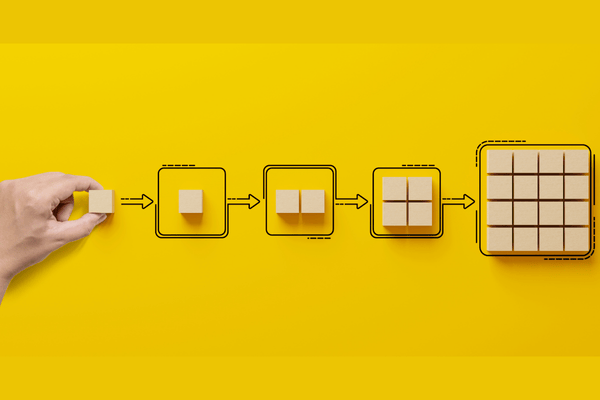
Ready to give task batching a try? Here’s a quick-start guide to help you get organized and see results fast.
1. Identify and Group Similar Tasks
Start by listing all the tasks you handle on a regular basis. Once you have your list, group similar tasks together into categories, like “email and communication,” “creative work,” or “client management.” Each of these categories will form the basis for your batches.
2. Set Specific Time Blocks for Each Batch
Choose a time block for each task category. When choosing time blocks, consider your own productivity peaks. For example, if you’re most focused in the morning, reserve this time for deep work like writing or strategic planning. Save simpler tasks, like admin work, for lower-energy times.
Pro tip: Try blocking creative work for the mornings, admin for afternoons, and communication (emails, messages) for designated slots throughout the day. Experiment to find what works best for you.
3. Minimize Distractions During Each Batch
To make the most of task batching, create a distraction-free zone. Close unrelated apps, silence notifications, and if possible, let colleagues or clients know your “focus time” so they can reach out during other hours.
Pro tip: You can use tools like Do Not Disturb on your devices or the Focus mode on apps like Slack to limit distractions while you’re in your batching time.
4. Evaluate and Adjust Your Batching Routine
Like any productivity system, task batching works best when you make adjustments based on your needs. Take a few minutes at the end of each week to reflect on what worked and what didn’t. This way, you can refine your batching strategy and make it even more effective over time.
Task Batching Ideas for Different Workflows

Wondering what tasks to batch together? Here are some task batching ideas to help you get started:
Email and Communication Batching
Set specific times during the day for emails and messages, such as 30 minutes in the morning and another 30 minutes in the afternoon. This keeps emails from hijacking your focus throughout the day.
Creative or Project Work Batching
Block out uninterrupted hours for deep work, like writing, designing, or coding. Try to do this work during your peak productivity hours to make the most of your focus.
Meeting Batching
Whenever possible, batch meetings on certain days or times. By consolidating meetings, you’ll have more uninterrupted time for deep work and avoid constantly shifting your focus.
Admin and Maintenance Task Batching
Dedicate one afternoon a week to handling administrative tasks like invoicing, paperwork, or database updates. This prevents these small but necessary tasks from creeping into your creative or high-energy time.
Common Pitfalls and How to Avoid Them

Task batching can be incredibly effective, but there are a few pitfalls to watch out for:
1. Overscheduling and Overcommitting
It’s easy to get excited and try to batch everything, but start with a few task categories to avoid burnout. Batching is meant to streamline, not overload.
2. Not Allowing Time for Breaks
While batching tasks is efficient, remember to schedule short breaks between batches to recharge and maintain focus. Try taking a five-minute break between each session to reset.
3. Rigidly Sticking to the Schedule
While structure is helpful, it’s also important to be flexible. Life happens, and sometimes a task will need attention outside of its designated batch. Allow room for adjustments as needed.
Try This Productivity Technique With Your Team
Task batching is a simple yet powerful strategy to help you streamline your workflow, boost productivity, and create a more balanced schedule. By grouping similar tasks, you can focus better, reduce distractions, and make each workday feel more organized and manageable.
So, why not give it a try? Choose a few tasks to batch this week, and see how much easier it is to tackle your to-do list without the chaos of constant switching.
Ready to take back control of your day? Start by choosing a few tasks to batch, and watch your productivity soar!
Keep Reading: The 6 Best Accountability Apps To Skyrocket Productivity