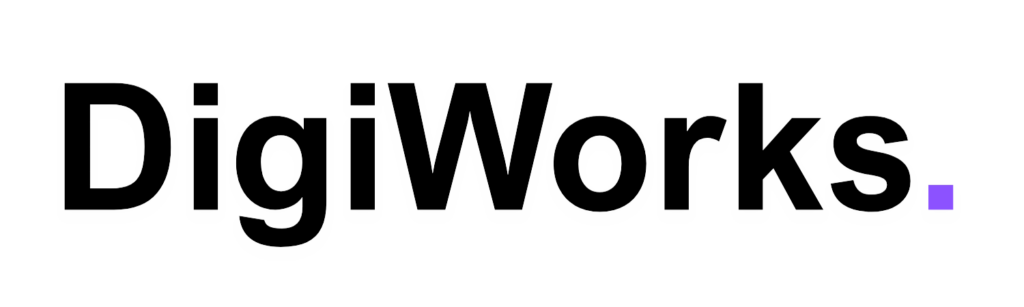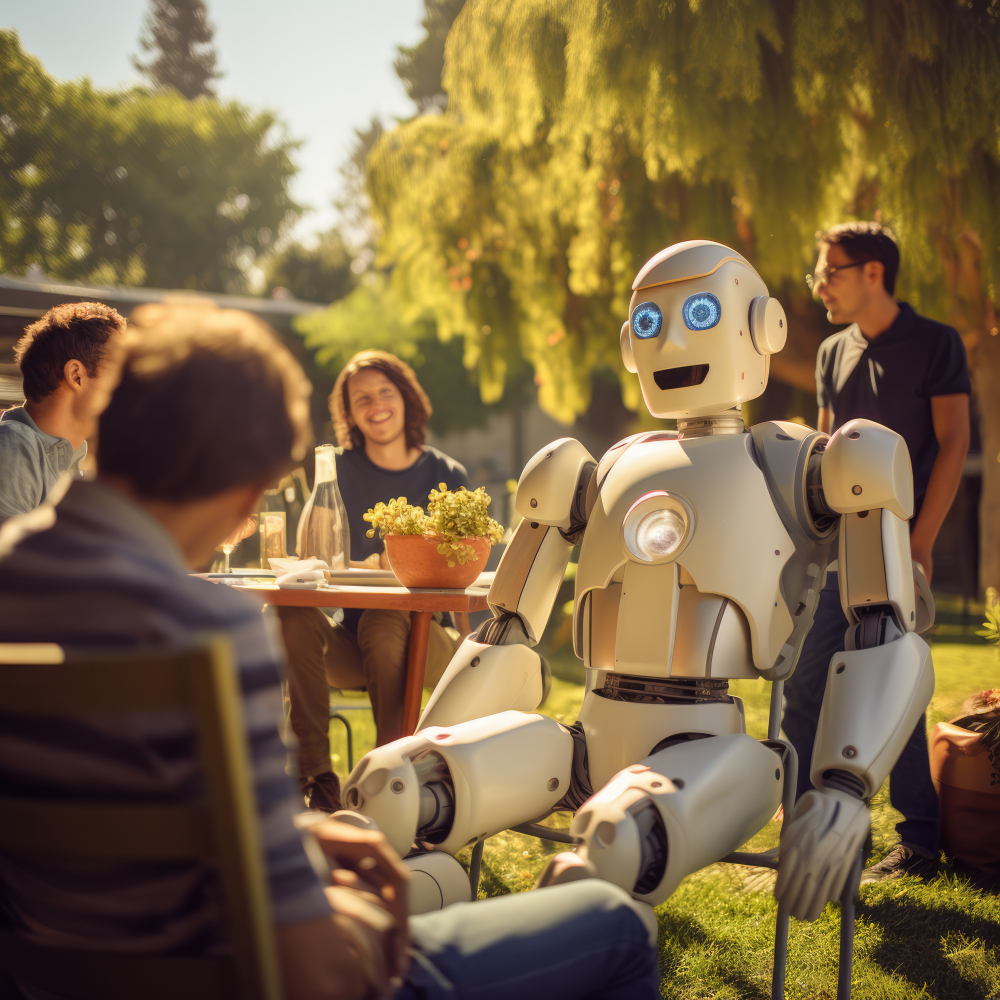Virtual Presentation Tips: What To Do Before, During, And After The Presentation
Jun 14, 2023 • 14 min read
In the age of virtual meetings, having good presentation skills is essential. Online presentation requires a whole different set of skills than presenting in-person, as well as a new type of preparation. But don’t worry – with the right tips and tricks, you can be confident that your next virtual presentation will be an excellent presentation. In this article, we’ll give you 10 key tips to help you master your virtual presentation skills.
You’ll learn:
- Before the Virtual Presentation
- During the Virtual Presentation
- After the Virtual Presentation
- 3 useful benefits of virtual presentations
Ready to build your remote team?
Use the DigiWorks platform to hire, manage, and pay remote talent from all over the world.
Before the Virtual Presentation
Before you start your virtual presentation, it’s important to take some time to properly prepare. This includes everything from gathering presentation materials and rehearsing your content to making sure you have the right tech set up. Here are some tips for getting ready:
1. Rehearse your presentation
Rehearsing your presentation is an important step in preparing for a successful virtual presentation. Not only will it help you become familiar with the content you will be presenting, but it also helps to build confidence. When rehearsing, make sure you practice each part of the presentation out loud and pay attention to how long it takes and where you might need to pause or slow down.
It’s also helpful to record yourself while rehearsing so that you can watch back and analyze how well your delivery is coming across. Rehearsal will not only make your presentation smoother, but it will also help ensure that you don’t forget anything during the actual presentation. Finally, the more times you rehearse, the more confident and comfortable you’ll feel when presenting virtually.
2. Get familiar with your setup
It’s important to become familiar with your setup before giving a virtual presentation. First and foremost, make sure you know how to navigate the video conferencing software you will be using for the presentation. This includes things like understanding how to share your screen, checking audio quality and video tools, and any other features available on the presentation platform. Additionally, it’s a good idea to test out any external hardware such as microphones or cameras that you plan on using during the presentation.
Doing this beforehand will ensure that everything is working properly on the day of your presentation and that there are no technical issues during your delivery. Finally, make sure that you have a backup plan in case something doesn’t work as expected. Taking these precautions ahead of time will help reduce stress and give you peace of mind when it comes time to present virtually.
During the Virtual Presentation
During your virtual presentation, it is essential to be mindful of how you come across. One useful tip is to dress appropriately for the occasion and maintain a professional demeanor throughout the presentation. You should also speak clearly and at an even pace so that everyone in the audience can easily understand what you are saying. Additionally, eye contact is important when speaking virtually because it helps to create a connection with the audience and keeps them engaged. Finally, if possible, try to use visuals such as charts or graphs to reinforce key points that you are making during your presentation.
3. Connect with online audience
Connecting with your audience is essential for a successful virtual presentation. To build a connection, try to create an atmosphere of comfort and trust. Start off by introducing yourself, allowing the audience to get to know you as an individual. Then ask questions throughout your presentation that will help engage the group and generate conversation. Show enthusiasm in your voice and body language when responding to their answers or comments; this will keep the audience attention focused on you. Additionally, make sure to thank everyone for attending and respond to any questions they may have at the end of your presentation.
4. More energy is better
When it comes to virtual presentations, more energy is always better. To convey enthusiasm, make sure to be expressive and animated with your body language. Use gestures like pointing and hand motions to emphasize important points in your presentation. Additionally, don’t forget about the power of facial expressions. Smiling and looking into the camera is a great way to show your audience that you’re engaged and excited about what you’re presenting.
Finally, adjust the volume of your voice as needed to keep everyone’s attention. By increasing the energy level in your delivery, you can ensure that your virtual presentation captures and holds your audience’s attention from start to finish.
5. Maintain virtual eye contact
Maintaining virtual eye contact is essential when presenting in a virtual setting. The camera should be at eye level so that you can look directly into it. This will help your virtual audience feel connected and engaged with you, as if they were right there in the room. It also helps keep your presentation focused on you, rather than the slides or other visuals. Additionally, try to keep an even amount of eye contact throughout the entire presentation.
Don’t forget to pause and make direct eye contact with the camera when you’re asking questions or making key points – this will really drive home your message! With a bit of practice, maintaining virtual eye contact during your presentation will become second nature!
6. Engage your remote audience
Creating an interactive presentation is a great way to engage your audience. There are several simple ways to accomplish a collaborative presentation. First, you can use interactive tools like polls and Q&A sessions to solicit feedback from the audience. This will help keep the audience engagement and give them a chance to offer their own input into the discussion. Additionally, don’t be afraid to ask open-ended questions throughout your presentation. This will encourage people to contribute their thoughts and ideas in real-time, which will make for a more dynamic and stimulating discussion.
Finally, when possible, try to break up your presentation into smaller chunks of time so that you can take breaks for activities such as group discussions or role playing – this will really liven up the atmosphere and get everyone involved in the conversation.
Polls and surveys
Polls and surveys are powerful tools to engage your audience in a virtual presentation. Not only do they provide valuable feedback, but they also add an interesting dynamic to the discussion. To get the most out of them, strategically place polls and surveys throughout your presentation instead of saving them all for the end. Make sure to keep questions relevant so that everyone can participate in the poll or survey.
Additionally, build anticipation by letting your audience know beforehand when a poll or survey is coming up. This will help to keep people engaged and excited about participating. With a little bit of preparation and thoughtfulness, polls and surveys can be a great way to inject some energy into any virtual presentation!
Q&A sessions
Q&A sessions are a great way to engage your audience in a virtual presentation. Not only do they allow you to directly address any audience questions, but they also create an opportunity for interactive dialogue between presenters and the audience. To get the most out of audience discussions in a virtual presentation, break them up throughout the presentation rather than waiting until the end. This will keep your audience engaged and attentive as well as keeping topics fresh in their minds.
Additionally, be sure to provide clear instructions on how people can submit their questions, such as through chat boxes or text messaging services. With some careful preparation and thoughtfulness, Q&A sessions can make your virtual presentations more engaging and informative.
Quizzes
Quizzes are a great way to add some interactive fun to your virtual presentation. By adding quizzes throughout your presentation, you can engage your audience and keep their attention focused on the topics at hand. Quizzes can also be used as a way to test your audience’s knowledge of the subject, allowing for meaningful conversations as well as an opportunity for presenters to impart new information. Quizzes can range from simple multiple choice questions to more complex puzzles or riddles.
No matter what type of quiz you choose, make sure it is relevant to the topic and is formatted in an easy-to-follow manner so that everyone can participate and understand the questions. With the right quiz, your virtual presentation will be sure to leave a lasting impression!
7. Stay on topic
Using visuals to enhance your virtual presentation can be an effective way to keep the audience engaged. Incorporating visuals such as images, graphs, and diagrams can help explain difficult concepts or provide a visual aid for topics that may be hard to grasp. Additionally, visuals can break up long sections of text or monotonous slides, giving the audience a chance to take in new information and remain attentive throughout the duration of your presentation.
When using visuals, make sure they are relevant to the topic at hand and support the message you are trying to convey. Visuals should also be presented clearly so that everyone can see and understand them easily. With the right visuals in your virtual presentation, you will have no trouble keeping your audience’s attention!
8. Have fun while you’re at it
Having fun with your virtual presentation is essential for keeping the audience engaged and entertained. Presenting can be nerve-wracking, so it’s important to make sure you enjoy yourself too. Take time to explore creative ways to present your material and make the experience enjoyable. Incorporate humor into your presentation if it feels natural, use GIFs or memes to express a point, or play a video that ties into your topic.
Not only will this make your presentation more interesting, but it will also create a fun audience experience too. When presenting virtually, don’t forget to smile and keep things light – even if all they can see is your face on the screen.

After the Virtual Presentation
After the virtual presentation, it’s important to take time to reflect on what worked and what could be improved. Start by writing down any notes you have while the presentation is still fresh in your mind. Make sure to ask for feedback from those who attended – it’s a great way to learn and get ideas for improvement. Once you have all your notes, review them carefully and decide which areas need attention.
This will help you develop an action plan for improving your presentation skills in the future. You can also use these notes as a reference point when preparing for future presentations. Finally, don’t forget to reward yourself for a job well done.
9. Send a follow-up email
Once the virtual presentation is over, it’s important to take the time to follow up with your attendees. Sending a thank you email shortly after your presentation will help keep your message fresh in people’s minds and show that you appreciate their attendance. Start by thanking them for taking the time to watch your presentation and include a brief recap of what was discussed. This can be followed by a link to any additional content or resources related to the topic and possibly even a post-event survey for further feedback.
Make sure not to appear too pushy – make it clear that you’re sending these materials out of appreciation for their attendance and that they’re not obligated to engage with them if they don’t want to. Following up with your audience is an excellent way to nurture relationships made during the virtual presentation, so make sure you don’t forget about it!
10. Keep learning and improving
It’s important to remember that even after you’ve already mastered the basics of virtual presentation skills, there is still room for improvement. Keeping up with the latest trends and best practices in the industry can help ensure that your presentations always remain fresh and engaging. Consider investing in a course or attending webinars or workshops to learn new techniques and refine your existing skills.
Additionally, don’t forget to keep an eye out for resources online that can help you further hone your speaking ability, such as TED talks and podcasts. Finally, make sure to keep track of all your past presentations so that you can review them later on and see where you could have improved. With consistent practice and commitment to learning, you’ll find yourself becoming a better public speaker each time.
Ready to build your remote team?
Use the DigiWorks platform to hire, manage, and pay remote talent from all over the world.
3 useful benefits of virtual presentations
Virtual presentations are becoming increasingly popular for businesses, as they provide many useful benefits.
1. Higher inclusivity
Virtual presentations are an excellent way to reach a broader audience and make sure everyone is included in the conversation. By removing geographical barriers, virtual presentations are accessible to people with disabilities, those living in remote areas, and even those who cannot travel due to health or childcare considerations. This allows more diverse voices to be heard and considered when making decisions.
Moreover, virtual presentations provide a platform for people with different cultural backgrounds and experiences to connect without having to leave their homes. This helps create a more inclusive environment where everyone’s opinions can be respected and valued equally.
In conclusion, virtual presentations can help promote higher levels of inclusivity by eliminating geographical boundaries and allowing everyone to participate regardless of their circumstances. Companies should consider this as an effective way to ensure that all voices are heard when making important decisions.
2. More flexibility
Virtual presentations provide presenters with more flexibility than traditional face-to-face presentations. For instance, presenters can choose to record their presentations for viewing at a later date. This eliminates the need for everyone to attend the presentation at a designated time and allows viewers to watch or review the presentation as many times as they need. This is especially useful for busy professionals who may not have time during regular business hours to attend an in-person presentation.
In addition, virtual presentations allow participants to join from any location with internet access. This means that people don’t need to be physically present in order to participate and can join remotely from anywhere in the world. And since most virtual presentations are shorter than traditional ones, it saves time too!
Overall, virtual presentations offer more flexibility than traditional face-to-face ones by allowing recordings of events and providing remote access for participants. Companies should take advantage of this technology and its benefits when planning important meetings and conferences.
3. More economical
Virtual presentations are more economical than traditional one-way presentations. They don’t require additional resources such as electricity and venue costs, since there is no need to book a physical space. At the same time, participants don’t incur any travel costs in order to join the presentation. This eliminates the hassle of planning and budgeting for transportation or accommodation expenses. It also allows companies to save on production costs by using existing audio-visual equipment.
Another way virtual presentations are more economical is that they reduce the company’s carbon footprint. Since there is no need for physical travel, this significantly lowers the number of unnecessary trips taken which can add up over time and have an impact on our environment.
In conclusion, virtual presentations are not only convenient but also more economical than traditional ones. Companies should consider this technology when planning important meetings and conferences in order to cut down on production costs while reducing their environmental impact at the same time.
Ready to build your remote team?
Use the DigiWorks platform to hire, manage, and pay remote talent from all over the world.
Related Articles
About DigiWorks
DigiWorks is an easy-to-use platform that helps small businesses and start ups hire amazing remote talent from around the world. DigiWorks offers a way for you to hire, manage and pay people from all countries. If you find an amazing virtual assistant from Philippines, a content writer from Nigeria, or operations manager from South Africa – manage and pay your entire team from one platform with no hassle.
If you’re looking for a more affordable and sustainable option you might consider making use of a hiring platform like DigiWorks. Virtual assistant companies or platforms like DigiWorks are amazing as they not only match you with pre-vetted and assessed remote workers that can take care of all your business needs but they will also handle all onboarding and payroll needs as well.