Menu
Intro Hook
Looking to hire top‑notch customer service talent from South Africa without drowning in resumes and red tape? With DigiWorks, you can tap into a vibrant, highly skilled workforce—fully vetted and ready to go—all while managing everything from hiring to payment seamlessly.
Promise the Outcome
By the end of this guide, you’ll know exactly how to find, onboard, and manage exceptional South African customer support professionals using DigiWorks.
1. Context & Why It Matters
1.1 What Is Your Guide Topic?
This guide will walk you step by step through the process of hiring top-tier customer service talent from South Africa using DigiWorks—an all-in-one, AI-driven remote talent platform designed for modern businesses. Whether you’re a startup scaling fast or an established company expanding your global footprint, this tutorial will show you exactly how to tap into South Africa’s impressive talent pool with speed, efficiency, and confidence.
You’ll discover how to:
- Use DigiWorks’ powerful AI matching engine to quickly identify candidates who align with your brand’s voice, availability needs, and technical skill set.
- Leverage the strengths of South African customer service professionals—renowned for their fluency, professionalism, and cultural alignment with global markets.
- Seamlessly onboard, train, manage, and pay your team through DigiWorks’ streamlined, fully compliant workflow—all from a single dashboard.
If you have an existing guide or resource on remote hiring, AI in talent sourcing, or global team building, this is the perfect place to link it for added context and continuity.
1.2 Why Hiring South African Customer Service Talent Matters
In a global economy where customer experience is a competitive edge, the right support team can make or break your brand reputation. A staggering 87% of companies that invest in quality customer service report stronger customer retention and higher loyalty rates.
South Africa has rapidly become a go-to destination for remote customer service talent—and for good reason. The country offers a highly educated, English-fluent workforce that excels in communication, problem-solving, and tech-savvy support across various platforms. Add to that the benefit of overlapping time zones with both U.S. and U.K. markets, and you get near 24/7 coverage without additional staffing costs.
With DigiWorks, businesses can bypass the common hiring roadblocks—manual screening, payroll red tape, and legal compliance—thanks to a fully managed, AI-powered platform. This means you spend less time navigating logistics and more time focusing on what matters: delivering consistent, exceptional support to your customers.
Bottom line?
Hiring customer service reps from South Africa via DigiWorks gives you a strategic advantage—lower costs, better talent, and effortless global management.

2. Prerequisites / What You’ll Need
Before diving into the hiring process, ensure you have the following essentials in place to make the most of DigiWorks’ remote talent capabilities:
- A DigiWorks client account with access to the AI-powered talent sourcing dashboard.
- A clear role profile for your customer service needs, including technical skills (e.g., CRM tools like Zendesk or HubSpot), language proficiency, time zone availability, and soft skills.
- Internal documentation and branding assets, such as job descriptions, onboarding workflows, company values, and service-level agreements (SLAs).
- A reliable communication and collaboration platform (e.g., Slack, Zoom, Microsoft Teams) to keep your remote team engaged.
- Pre-approved budget for salaries, training, and onboarding—note that DigiWorks simplifies this with built-in payroll, tax handling, and compliance support.
- Onboarding checklist and digital handbook template
Being prepared upfront ensures a faster, smoother hiring experience and sets your remote team up for long-term success.
3. Step‑by‑Step Guide
Step 1: Define Your Ideal Candidate Profile
Why it matters:
Before you even log into DigiWorks, having a clearly defined candidate profile saves you time and ensures that the platform’s AI delivers matches that truly align with your customer service needs. This level of clarity helps you avoid hiring based solely on “good enough” and instead focus on hiring talent that truly fits your team culture and support model.
How to do it:
Start by listing technical requirements: Does the candidate need to be proficient in Zendesk, HubSpot, or Intercom? Should they have experience managing high-ticket volumes or working in fast-paced environments? Then add soft skills like empathy, problem-solving, and calm communication under pressure. Consider your team’s schedule—do you need agents to match your business hours, cover weekends, or work flexible shifts?
TIP:
Create 2–3 personas such as “Weekend Warrior,” “Late-Night Tech Whisperer,” or “Live Chat Prodigy” to visualize who you’re hiring for.

Step 2: Submit Your Requirements to DigiWorks
Why it matters:
The more specific your hiring brief, the better the AI engine can match you with top-tier candidates. Vague inputs yield vague outputs, so think of this as building a laser-focused hiring filter.
How to do it:
Log into your DigiWorks account and head to the “Hire Talent” section. Select “Customer Service” as the job category and apply the location filter for “South Africa.” Here, you’ll enter the detailed role profile—CRM platforms, software proficiency, shift preferences, languages, and compensation. Include any experience level preferences (e.g., “2+ years in a B2B support role”).
TIP:
In the “Additional Notes,” clarify your expectations for brand tone (formal, casual, humorous?), response style, and communication channels used (email, phone, live chat).
Visual: Responsibility matrix screenshot
Step 3: Review Curated Matches & Interview
Why it matters:
Instead of sorting through hundreds of resumes, DigiWorks delivers a small set of vetted candidates, letting you focus on alignment and soft-skill fit. This shortens time-to-hire and increases team cohesion.
How to do it:
Your matches will appear in your dashboard, complete with intro videos, skill summaries, and experience highlights. Watch each candidate’s intro clip to gauge energy, clarity, and professionalism. Then, schedule 15–20 minute interviews using consistent questions that explore real-world scenarios, such as “Describe a time you turned an unhappy customer into a repeat client.”
TIP:
Use a scorecard to rank candidates on language fluency, emotional intelligence, conflict resolution, and brand fit. Consider including a 10-minute mock chat scenario during the interview to test live response capabilities.
Step 4: Onboard via DigiWorks (Includes Training & Compliance)
Why it matters:
Even the best hires can underperform without proper onboarding. With DigiWorks, you can deliver a seamless onboarding experience while the platform handles contracts, payroll, and compliance—especially valuable when hiring internationally.
How to do it:
Once you’ve selected your candidate, approve them in the platform. Then, upload your onboarding materials: a company intro video, org chart, platform credentials, a help desk guide, and your customer service playbook. DigiWorks ensures all contracts are signed digitally and compliance documentation is completed.
TIP:
Host a 30-minute virtual “Welcome Session” where the new agent meets your core team, followed by a week of shadowing seasoned team members or reviewing real (anonymized) tickets to learn tone and style.
Step 5: Set KPIs & Begin Managing in Real Time
Why it matters:
Without data, you can’t manage performance effectively. Setting clear KPIs not only ensures quality service but also motivates agents to meet goals and grow professionally.
How to do it:
Set 3–5 measurable KPIs such as:
- Average First Response Time (target: under 60 minutes)
- Ticket Resolution Time (target: within 24 hours)
- Customer Satisfaction Score (target: 90%+ CSAT)
- Ticket Volume per Agent (benchmark by role)
Use your helpdesk tool’s analytics dashboard to track these metrics, and export data weekly for review. DigiWorks also allows integration with certain CRMs to centralize reporting. Schedule check-ins at regular intervals and use dashboards to guide feedback.
TIP:
Gamify KPIs with a monthly leaderboard and reward top performers with small perks like gift cards or shoutouts during team calls. Positive competition boosts morale.
4. Pro Tips & Common Pitfalls
4.1 Pro Tips
- 🔑 Leverage bilingualism: Many South African agents are fluent in languages like Afrikaans, Zulu, or Xhosa in addition to English. Use this to your advantage if you serve multilingual markets.
- 🔑 Conduct a voice clarity test: Ask candidates to read a customer service script aloud to assess verbal tone, clarity, and accent resonance with your target audience.
- 🔑 Start with trial shifts: A one-week paid shadow period or part-time trial helps both parties evaluate fit before full onboarding.
- 🔑 Foster cultural connection: Share your company’s music playlists, funny team memes, or “Meet the Team” slides to build remote rapport and encourage early engagement.
4.2 Common Mistakes
Avoiding these frequent pitfalls can save you time, money, and frustration when hiring remote talent from South Africa:
- ⛔ Being too vague in the role brief: Broad job descriptions lead to poor matches. Instead, specify exact tools, workflows, and service expectations. Include examples of stellar past work and SLA benchmarks.
- ⛔ Overlooking scheduling expectations: Don’t assume availability—especially for non-standard hours. Clarify up front whether you need night shifts, weekend coverage, or full-time overlap.
- ⛔ Ignoring public holidays: South Africa has its own national holidays. Failing to plan around them can disrupt operations. Use DigiWorks’ built-in holiday calendar to schedule accordingly.

5. Real‑World Examples & Case Studies
5.1 Mini Case Study: Acme Tech Solutions
In early 2024, Acme Tech Solutions, a fast-growing UK-based e-commerce startup, faced increasing customer service demands but lacked the bandwidth to scale their in-house team. They turned to DigiWorks and hired two highly skilled customer service reps from South Africa. The onboarding process was seamless—within just three weeks, the new hires were fully trained, integrated into Acme’s support workflow, and handling live customer inquiries across multiple channels.
The results were immediate and measurable:
- Response times dropped by 35%
- Customer Satisfaction (CSAT) scores jumped from 78% to 92%
- Support costs were cut by 25% annually
Best of all, DigiWorks managed the legal and compliance aspects—including contracts, payroll, and tax documentation—freeing Acme’s internal team to focus on strategy instead of admin. Today, Acme continues to scale its support team through DigiWorks, confident in both quality and global compliance.
5.2 Reader Example
“We found an incredible customer service rep from Cape Town via DigiWorks—she hit the ground running and our NPS improved within days. The process was refreshingly smooth.”
A Happy DigiWorks User

6. Advanced Techniques
Advanced Techniques
For teams looking to optimize performance even further, DigiWorks also supports advanced techniques that push the boundaries of traditional remote customer support models.
- Implement AI-driven sentiment analysis: Use tools like MonkeyLearn or Salesforce Einstein to scan support transcripts for tone, emotion, and escalation risk. This allows for real-time coaching, quicker conflict resolution, and personalized training based on actual interactions.
- Adopt flexible shift models: Mix full-time and part-time South African agents to strategically cover peak hours, evening shifts, and weekends without overspending. This hybrid approach boosts coverage while maintaining cost efficiency.
- Introduce cross-functional training: Upskill your agents to handle basic tech troubleshooting, billing queries, or onboarding assistance. This creates a more agile team capable of resolving a wider range of customer needs, reducing handoffs and improving first-contact resolution rates.
These advanced strategies position your support operation not just for efficiency—but for long-term scalability and excellence
7. Measuring Success
7.1 Key Metrics
To gauge the success of your South African customer support hires via DigiWorks, consistently track these essential KPIs:
- Average First Response Time: Measures how quickly agents acknowledge incoming queries. Faster responses boost customer satisfaction.
- Ticket Resolution Rate: Tracks how many tickets are fully resolved versus escalated or reopened.
- Customer Satisfaction (CSAT) Score: Direct feedback from customers after interactions, typically gathered via surveys.
- Retention Rate of Hire: Evaluate employee satisfaction and fit by checking 3- and 6-month retention stats.
- Cost per Resolved Ticket: Balances support quality with cost-efficiency for long-term planning.
7.2 Tools
Use analytics available in your CRM (like Zendesk, Freshdesk) and combine with DigiWorks’ dashboard for payroll and compliance dashboards. You can also integrate Google Sheets or BI tools to track trends over time and generate performance reports.
8. Frequently Asked Questions
Can I hire multiple agents at once?
Yes—DigiWorks supports batch hiring. Simply specify the number of agents you need, the role type, and any relevant shift or skill requirements in your initial request.
Do I need to worry about South African labor laws?
No—DigiWorks handles all legal compliance, including contracts, local taxes, benefits, and payroll, so you don’t have to navigate international employment laws.
What if I need shift flexibility?
Many South African professionals offer flexible or rotating schedules. Be sure to clearly outline your preferred working hours and shift expectations when submitting your role brief.
9. Conclusion & Next Steps
9.1 Recap
- You’ve learned how to define, hire, onboard, and manage top South African customer service talent via DigiWorks.
- The key takeaway: leverage the platform’s AI, compliance tools, and robust talent pool to enhance your support game.
- You’re ready to build a global‑ready support team—efficiently and confidently.
9.2 Call‑to‑Action
Get started on DigiWorks now!
Want to hire across roles or countries? Check out our Advanced Global Hiring Guide or download our free “Remote Talent Onboarding” checklist.
Don't forget to follow us on social accounts
Related resources

10 Ways to Delegate Effectively (Without Losing Control)

10 Best Virtual Assistant Companies in 2025
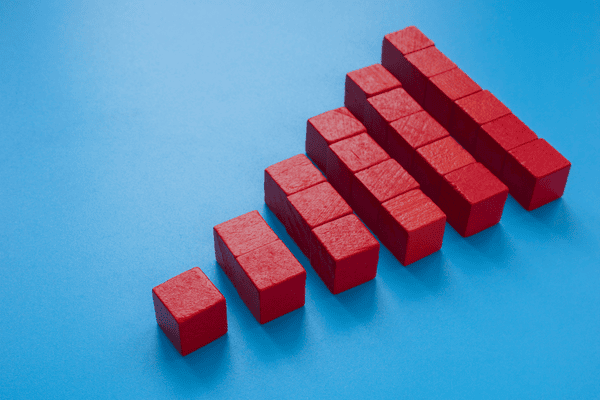
How to Scale Your Business in 2025 Without Overloading Your Team

5 Ways Virtual Assistants Are Helping Nonprofits Do More with Less
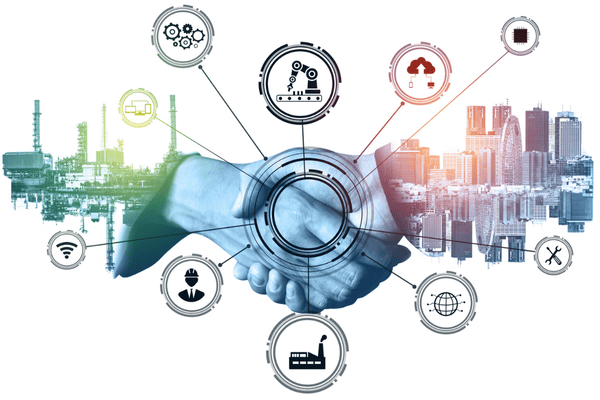
Top 10 Industries That Are Scaling Faster with Virtual Assistants
