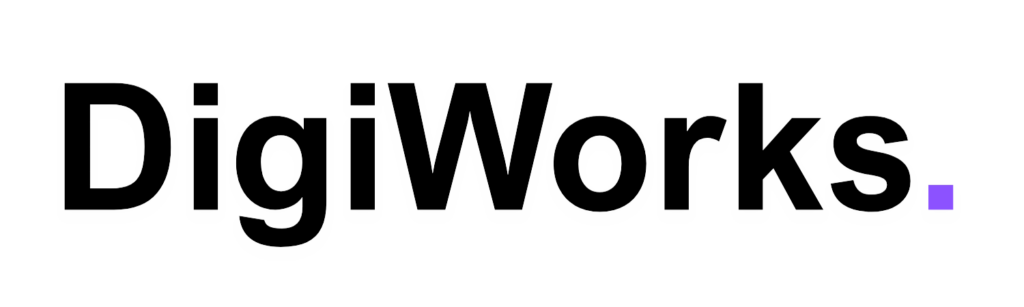Hire the Top 1% of Remote Medical Billers
- Freelance contractors
- Full-time roles
- Global teams



Trusted by 3,000+ businesses worldwide
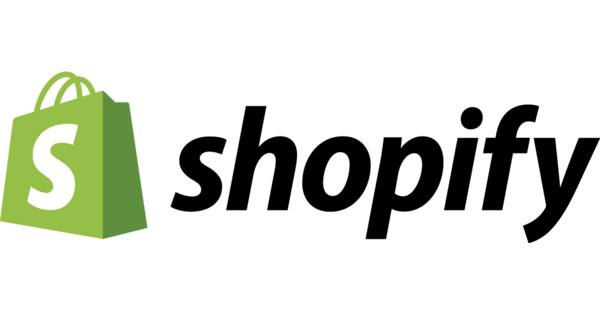


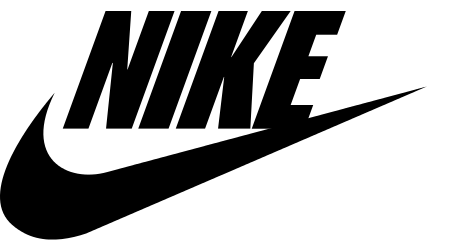


Why Choose DigiWorks?

Faster Hiring
Get matched with top medical billers in under 72 hours. All candidates are pre-vetted for U.S. healthcare billing expertise, compliance, and communication skills.

Risk-Free Hiring
No upfront costs. Start with a free trial, and every hire comes with our replacement guarantee — so you only pay if you’re fully satisfied.

Build Real Teams
Your biller isn’t a freelancer on the side — they’re a dedicated teammate, trained in your systems, aligned with your clinic’s goals, and committed for the long term.
Service Breakdown
Claims Management
Coding Review
Follow-Up
Patient Billing
Denial Management
Follow-Up
Video Customer Testimonials

Remodelmate
Logan Phillips (Head of Operations)
Start Up
Marketplace



Remodelmate
Start Up
Marketplace

Remodelmate
Start Up
Marketplace

Remodelmate
Start Up
Marketplace
Founder Story

Rolphy
CEO (Founder)
Hi, I’m Rolphy!
- Top 2% of vetted offshore talent.
- System-driven hiring + onboarding that actually works.
- A partner who gets it because I’m in the trenches building my own companies too.
- I want to take DigiWorks from $0 to $100M ARR.
- I want to build generational wealth for my team and partners.
- I want founders to look back and say, “DigiWorks is the reason my company scaled.”
Find Out How DigiWorks Helps Businesses Hire Contractors
See a Few of Our 45k+ Pre-vetted Candidates

Jose L.
Sr. Payroll Specialist from...

Jose L.
Sr. Payroll Specialist from...
$2.5k
$2.5k

Jose L.
Sr. Payroll Specialist from...

Jose L.
Sr. Payroll Specialist from...

Jose L.
Sr. Payroll Specialist from...
Top Talent, Transparent Compensation
Virtual Medical Biller
(Entry Level)
- Bachelor’s degree or diploma in Medical Billing, Healthcare Administration, or related field
- 1–2 years of medical billing experience
- Basic knowledge of ICD-10, CPT, and HCPCS coding
- Familiarity with EHR/EMR systems like Kareo, DrChrono, or AdvancedMD
- Experience submitting claims and posting payments
- Strong attention to detail and ability to meet deadlines
Candidate Compensation
Virtual Medical Biller
(Mid-Level)
- Degree in Healthcare Administration, Medical Billing, or Accounting
- 3+ years of U.S. medical billing experience
- Skilled in full-cycle billing: charge entry → claims submission → payment posting → denial resolution
- Proficient in EHR and clearinghouse platforms like Athenahealth, PracticeSuite, or Kareo
- Strong understanding of HIPAA compliance, payer policies, and insurance guidelines
- Comfortable managing 100–200 claims per week
- Excellent problem-solving skills and ability to work independently
Candidate Compensation
Senior Virtual Medical Biller / RCM Specialist
- Advanced certification preferred: CMRS, CPB, or CPC
- 5+ years of medical billing and revenue cycle management experience
- Deep knowledge of ICD-10/CPT coding, payer contracts, Medicare/Medicaid billing, and appeals
- Proven track record of reducing claim denials and improving collection rates
- Experience leading denial analysis, reporting, and revenue optimization strategies
- Expertise with EHR/EMR systems, clearinghouses, and claims dashboards
- Ability to train junior billers and manage billing team operations
Candidate Compensation
What does a virtual medical biller do?
Why should I hire a virtual medical biller instead of an in-house biller?
At Digiworks, we prioritize customer satisfaction and high-quality execution. Our expert social media team has hands-on experience managing social media efforts across various social media platforms. The assessment of social media performance happens through analytics with metrics and listening tools for obtaining practical insights. Detailed analytics and proper post scheduling enable us to respond quickly with meaningful interactions.
Are DigiWorks’ virtual medical billers trained in U.S. healthcare billing standards?
Yes! Digiworks helps companies build customized social media approaches that fulfill their unique business requirements. To create an effective social strategy our social media experts inspect social media activity and audience engagement levels and business success metrics. Whether you need a social media content calendar, social media marketing agency support, or digital marketing communications expertise, we provide valuable insights and relevant content.
Through our social media management platform, we offer automated reports, custom reports, and seamless integration with Google Ads, Facebook Ads, Google Analytics, and Google Search Console to optimize your digital marketing efforts.
How does DigiWorks ensure HIPAA compliance and data security?
Digiworks has social media experts with years of practical experience across the social media sector through their social media management expertise. Experts at Digiworks use their knowledge to devise content posts while arranging publication dates and oversee online content distribution across multiple social channels. Their knowledge spans social media strategy, social content creation, and social media marketing campaigns. Moreover, they stay updated on the latest social media trends and utilize social media management tools to ensure optimal engagement with social media users and boost the overall social presence of our clients.
What billing software and EHR systems can DigiWorks’ billers work with?
At Digiworks, we recognize the importance of reputation management in the digital age. Our social media specialists utilize social listening features and advanced tools to monitor online activity across social media networks. We operate actively to handle customer service through our efforts to answer negative assessments and responses to deliver quicker responses and better customer satisfaction. An implemented social media strategy enables us to build our clients’ Internet identity while converting customer opinions into business expansion knowledge.
How much does it cost to hire a virtual medical biller through DigiWorks?
Absolutely! Digiworks offers comprehensive social media analytics and social media performance reports. Our service generates comprehensive social media reports which monitor audience participation rates along with social campaign performances and social remarks.
Our team monitors social media performance and schedules posts through Social Media Analytics tools and Google Analytics to achieve peak time engagement. Through these reports organizations gain specific knowledge about their social media approach which enables them to make better decisions for enhancing their social media advertising achievements and business outcomes.
Can DigiWorks provide multiple virtual medical billers if my practice grows?
Digiworks establishes a culture of open communication which enables full transparency during social media project management with our customers. Our team of social media professionals provides ongoing support by giving updates along with answer queries and manage collaboration on every project. We achieve audience engagement through smooth communication by employing sophisticated social media tools across multiple social media channels.
Our software solution monitors social media performance metrics while handling profile supervision processes that keep clients constantly updated. Whether it’s social media content creation, social media posts, or implementing a social media strategy, we work closely with our clients to achieve their business success.
How do you match us with the right virtual medical biller?
At Digiworks, we excel in handling all aspects of social media advertising. From social media marketing campaigns and digital advertising to creating actionable strategies and analyzing social media analytics, our team offers social media management and social media marketing expertise. Our social media marketing management center focuses on achieving innovative results and expands our audience reach to maintain customer satisfaction.
Every marketing campaign receives tracking through Google Ads and Facebook Ads and Google Analytics which generates detailed analytics and custom reports. We aim to improve our social media methods so clients reach their marketing targets.
How quickly can I get started with a DigiWorks virtual medical biller?
At Digiworks, we believe in offering flexibility to our clients. There are no long-term commitments required for our social media management services. We provide two options to our clients who can hire us through individual projects or subscribe to continuous social media management services.
Our dedication to serving your requirements includes both our social media marketing strategies and our customized social media campaign solutions. The social media team remains fully prepared to deliver essential advice which supports your business growth and achievement.
FAQs
Stop Losing Revenue To Denied Claims And Admin Chaos.
3,000+ Happy Customers And Counting

Dr. Amanda Lee
Founder & Primary Care Physician — Horizon Family Clinic

Jose L.
Sr. Payroll Specialist from...

Sarah Johnson
Practice Manager — Peak Orthopedics

Raj Patel
CEO — NovaCare Urgent Clinics

Raj Patel
CEO — NovaCare Urgent Clinics
Capabilities of Medical Biller
Capabilities of Medical Biller
End-to-End Revenue Cycle Management (RCM)
- Charge capture & entry
- Claims submission & follow-ups
- Payment posting & reconciliation
- Denial management & appe
- Patient invoicing & collections
Real-Time Claims Tracking & Reporting
Insurance Verification & Prior Authorizations
Specialized Billing for Diverse Medical Practices
- Primary Care & Family Medicine
- Behavioral & Mental Health
- Orthopedics & Physical Therapy
- Surgery & Anesthesia
- Radiology & Imaging
- Dental, Vision & Other Allied Health Practices
Integration With Leading EHR & Billing Systems
- Kareo
- Athenahealth
- DrChrono
- AdvancedMD
- PracticeSuite
- Epic & Cerner (for enterprise practices)
HIPAA Compliance & Data Security
Denial Management & Revenue Recovery
- Investigate root causes of denials
- Correct coding and eligibility errors
- Resubmit claims quickly
- Appeal unjust rejections
- Track patterns to prevent future issues
Patient Billing & Payment Support
Performance Optimization Through Analytics
- Clean claim rates
- Denial percentages
- Days in accounts receivable (A/R)
- Payer-specific performance
- Track patterns to prevent future issues
Scalable Medical Billing Teams
Ongoing Support, Training & Compliance Updates
Top 15 Ground Rules For Your Team’s Virtual Meetings
Aug 13, 2024 • 23 min read

As remote teams are becoming more common in the workforce, virtual meetings have become an essential communication tool for organizations. Virtual meetings enable team members to collaborate on projects, share ideas, and reinforce company culture. In order to hold effective virtual meetings in 2023, it is important to establish ground rules that aid in maximizing team productivity and engagement. Here are the top 15 virtual meeting ground rules to consider:
You’ll learn:
- Why Virtual Meeting Etiquette Can No Longer Be Ignored
- 15 Key Ground Rules for Virtual Meetings
Ready to build your remote team?
Use the DigiWorks platform to hire, manage, and pay remote talent from all over the world.
Why Virtual Meeting Etiquette Can No Longer Be Ignored
As more and more employees continue to work remotely, virtual meetings have become a crucial part of the new workplace norm. It is no longer a mere convenience, but an absolute necessity for businesses to conduct online meetings in order to maintain productivity and stay connected with their remote workforce. However, as with any new communication technology, virtual meetings come with their own set of unique challenges and etiquettes. Ignoring virtual meeting etiquette is no longer an option and can have serious consequences for businesses.
One of the most significant consequences of ignoring virtual meeting etiquette is the negative impact on productivity. Without clear guidelines and protocols, virtual meetings can easily become disorganized, causing important issues to be missed, resulting in wasted time and resources. A lack of virtual meeting etiquette can also lead to decreased engagement and participation from team members, making it difficult to reach meeting objectives and ultimately hampering productivity.
Furthermore, neglecting virtual meeting etiquette can also impact the overall morale and company culture. Poorly run virtual meetings can cause frustration and confusion among team members ultimately leading to negative feelings and a negative work environment. It is therefore essential to follow the correct virtual meeting ground rules to foster a positive and productive work environment.
So how can businesses ensure that their teams are equipped with the appropriate virtual meeting etiquette? Firstly, it is vital to establish and communicate clear virtual meeting ground rules. Secondly, provide training or resources for the team to help them become familiar with the new norms and protocols. Thirdly, establish and assign virtual meeting roles to ensure the meeting runs smoothly, and most importantly, communicate the consequences of not following virtual meeting etiquette to the whole team.

15 Key Ground Rules for Virtual Meetings
Virtual meetings have become the norm for many businesses and individuals alike. While online meetings have their benefits, they also come with some challenges that can affect productivity and overall efficiency if not adequately addressed. To make virtual meetings successful, it’s essential to put in place some ground rules that everyone should follow. In this section, we’ll discuss 15 key ground rules for virtual meetings that can help make these meetings more productive and efficient.
1. Choose a suitable video conference software
In 2023, virtual meetings will continue to play a crucial role in daily business operations. The virtual setting has created a new working environment that requires proficient and efficient software solutions to keep up with the pace of remote communication. Choosing the right video conference software for virtual meetings is crucial for seamless and successful online collaboration.
Selecting the perfect video conferencing software requires a few considerations that cater to your business needs. Factors such as budget, team size, and essential features are vital components to consider while exploring different virtual meeting software solutions. Firstly, determine your budget and explore options that fit your financial requirements. Secondly, consider the size of your team and ensure that the software can accommodate all participants easily. Finally, check for essential features such as screen sharing, recording, virtual backgrounds, and excellent audio and video quality.
There are a plethora of video conferencing software available in the market, catering to different budgets and team sizes. Some of the popular software include Zoom, Google Meet, Microsoft Teams, Skype, and Cisco Webex. Conduct extensive research to understand which software aligns best with your business goals and preferences.
A suitable video conferencing software must-have features that enhance virtual meeting collaboration. These features include screen sharing, virtual backgrounds, file sharing, chat, recording, and excellent audio and video quality. Screen sharing allows participants to share their screens to display presentations, documents, or any other critical information. Virtual backgrounds are useful tools for creating a professional and distraction-free meeting environment. File sharing is essential for exchanging ideas and documents collaboratively. Chat and recording features come in handy to keep track of important notes and discussions. Lastly, audio and video quality are necessary to reduce the chances of virtual meeting disruptions.

2. Establish the meeting agenda
Virtual meetings have become the norm in remote teams, allowing teams to come together and collaborate even when not physically present in one space. However, virtual meetings can also be chaotic, unproductive, and cause disengagement if not approached correctly. This is why it is essential to establish a clear meeting agenda before a virtual meeting.
A meeting agenda acts as a roadmap, guiding the discussion towards the meeting’s objective, saving everyone’s time, and ensuring that all crucial points are covered. Not having a clear agenda can lead to confusion, information overload, and tangents that waste valuable time.
Here are some essential points that should be included on a virtual meeting agenda:
- Key Discussion Points: The agenda should list all the critical discussion points that need to be addressed during the meeting. This will help to keep the conversation focused and on track, allowing for a more productive and meaningful discussion.
- Time Limits: Time is a valuable commodity, and virtual meetings can easily go over time, leading to a loss of productivity and disengagement. Therefore, it is crucial to allocate specific time limits for each discussion item to ensure that the meeting stays on track and ends on time.
- Necessary Materials: If there are any materials, such as documents or reports, that need to be read or reviewed before the meeting, include them in the agenda and share them with participants in advance. This gives everyone time to prepare and come ready with their responses or questions.
It’s also important to share the agenda with participants at least a day in advance to allow for preparation. This will help attendees to focus on what matters most, engage actively, and make the most of the virtual meeting.

3. Prepare for the meeting
Preparing for a virtual meeting is just as important as preparing for an in-person meeting. It can save time, increase productivity, and ensure that everyone is on the same page. Here’s how to do it effectively:
Read up on the topic
Before the virtual meeting, participants should read up on the topic to gain a basic understanding of the discussion points. This will help them to ask the right questions, offer informed opinions, and follow the discussion more easily. If there are links, research, or resources provided prior to the meeting, make sure to utilize them and go through any attachments or materials.
Write down doubts or questions
It can be helpful to write down any doubts or questions that come to mind while reading up on the topic before the meeting. This will enable participants to clarify any confusion, gain more in-depth knowledge, and engage more actively in the conversation.
Share thoughts and insights
Sharing thoughts and insights with other participants before the virtual meeting can offer different perspectives that may be helpful or insightful. If there are any questions that are not being answered, it’s crucial to rectify this before the meeting or immediately during the meeting for a more thorough discussion.
Utilize a short note
If there are long speeches or presentations to be given at the meeting, it can be beneficial to provide a short note outlining the main points before starting to ensure attendees can follow the discussion better.
Conduct a test call
Before the virtual meeting, it’s essential to ensure that all hardware and software is functioning correctly. Conducting a test call with a few colleagues can help highlight any potential technological issues and prevent any mishaps during the actual meeting.

4. Move personal files from the desktop
Moving personal files from the desktop is an essential step to take before attending a virtual meeting. Leaving personal files on the desktop can not only be a potential distraction but also a violation of privacy if shared inadvertently. It is important to take precautions to ensure that attendees see only relevant work-related materials and to maintain virtual meeting etiquette. Here are some steps to follow to properly move personal files from the desktop:
- Identify personal files: The first step is to identify which files on your desktop are personal and not work-related. Examples of personal files can include personal documents, pictures, or other unrelated materials that could be viewed as a distraction during the meeting.
- Move files to a secure location: Once you have identified the personal files, the next step is to move them to a secure location on your computer. This can be a separate folder or an external hard drive that is not easily accessible during the virtual meeting.
- Close non-work-related windows: It’s important to close any windows or applications that are not related to your work. Having unnecessary windows or applications open can be a distraction during the meeting and could potentially lead to sharing irrelevant or personal information accidentally.
- Ensure a professional desktop wallpaper: Checking that your desktop wallpaper is professional and work appropriate is also important before attending a virtual meeting. This is because even if the files on your desktop are work-related, having an unprofessional or distracting wallpaper can affect the overall perception of your professionalism during the virtual meeting.
- Consider sharing only specific windows: If you need to share your screen during the virtual meeting, consider sharing only specific windows or applications that are relevant to the discussion. This can help to avoid showing your entire desktop, including any distracting or personal files that may reside there.

5. Follow proper dress code
During virtual meetings, it’s just as important to follow proper dress code as it is during in-person meetings. Even though you may be attending from the comfort of your own home, it’s essential to remember that you are still conducting business and representing yourself and your company. Appropriate attire shows respect for the meeting and other participants and can help to create a professional and productive environment.
The recommended dress code for virtual meetings is business casual. This means wearing clean, neat, and well-fitted clothing that would be appropriate for a casual office setting. Avoid wearing pajamas, shorts or tank tops, as these can be seen as unprofessional. Additionally, clothing with potentially offensive graphics or slogans should also be avoided.
Following the dress code shows that you take the meeting seriously and respect the other participants. It also helps to create a level of professionalism that can contribute to a positive and productive meeting environment. Remember that virtual meetings can be just as important as in-person meetings, and treating them with the same level of professionalism is key.
6. Clear your background
When participating in virtual meetings, it’s important to remember that your background plays a crucial role in shaping the image you present to your colleagues or clients. A cluttered or disorganized background can be distracting and negatively impact your professional image. Here are some best practices for clearing your background and making sure it contributes to a productive meeting atmosphere:
- Check your environment: Before the meeting begins, take a moment to assess your surroundings and make sure they’re clean and free of distractions. Remove any unnecessary items that might detract from your presentation.
- Use software features: If possible, take advantage of software features that can help you create an appropriate virtual background. Many video conferencing platforms offer a blur background feature or virtual image options to help users create a clean, professional workspace.
- Opt for a plain background: If software features are not available, choose a plain and well-lit background. A neutral colored wall or a background with minimal objects is a good option. Make sure there is ample light in the room, so you’re visible, and avoid any bright or flashy background items that can interfere with the meeting flow.
- Adjust distracting items: Once the camera is on, take a moment to adjust or remove any distracting items that could harm your professional image. Things like posters, pictures, or other personal items should be positioned out of the field of view.
Ready to build your remote team?
Use the DigiWorks platform to hire, manage, and pay remote talent from all over the world.
7. Join the meeting on time
One of the most important aspects of participating in a virtual meeting is to join on time. Punctuality is not only a reflection of your professionalism, but also an indication of respect for others’ time. Allowing yourself to be tardy can result in missed opportunities and delays in work.
Joining late can disrupt the meeting’s agenda, causing unfair treatment towards early arrivers and compromising productivity. It can also lead to the need for recaps and extra explanations, wasting valuable meeting time. This could be frustrating for those who made it on time, and it could decrease engagement in the meeting.
It is essential to be aware that virtual meetings are not the same as in-person meetings. People may have various obstacles to attend, such as technical issues and other urgent matters. Therefore, being punctual can help to prevent more difficulties.
By joining the virtual meeting on time, you show respect and courtesy to other participants and contribute to the meeting’s success. So, always aim to join the meeting before the scheduled time, be prepared, and respect others’ time.
8. Assign a person to take notes
In virtual meetings, assigning one person to take notes is an essential step for effective communication and productivity. The note-taker is responsible for capturing important details and summarizing key points discussed during the meeting.
Meeting notes should contain vital information such as the date of the meeting, attendees present, meeting agenda, important decisions, any answers to questions, talking points, and action items. These notes can serve as a reference for future meetings, especially for attendees who missed the previous meeting. Assigning someone to take notes helps keep everyone on the same page and ensures that critical information isn’t missed.
There are various methods and tools available for note-taking during virtual meetings. Some popular options include Fellow and Grain Hugo. However, it’s essential to choose a method that works best for your team. Make sure the note-taker has access to the necessary tools and resources to ensure that they can take detailed and accurate notes.

9. Turn your camera on
Virtual meetings have become the norm in the age of remote work and distributed teams. While it helps to maintain a sense of normalcy and collaboration, virtual meetings also pose specific challenges such as lack of engagement and reduced nonverbal cues. That is why it is crucial to turn on the camera during virtual meetings.
One of the primary advantages of turning on your camera during virtual meetings is that it helps you connect better with your team members. Seeing each other’s faces promotes a sense of familiarity, trust, and collaboration. It also helps keep the conversation on track, as participants are more likely to pay attention and participate actively when their cameras are on.
However, to ensure that virtual meetings are productive and professional, it is essential to be mindful of the background environment and attire. Participants should avoid visual distractions in the background, such as chaotic environments, messy rooms, or any personal items that may detract from the meeting’s focus. Choosing a neutral or professional background can help avoid these distractions.
Nonverbal communication, such as body language and facial expressions, can be critical in virtual meetings. They provide valuable cues that help participants understand the tone of the conversation, and they help create a sense of inclusion and connection. Participants should be mindful of their nonverbal cues, such as maintaining eye contact and practicing active listening.
It is also essential to have established ground rules regarding camera usage during virtual meetings. Having clear communication and expectations before starting the meeting can significantly reduce confusion and distraction. The team should agree on the preferred camera usage, background, and attire standards for the meeting.

10. Keep microphone on mute when inactive
During virtual meetings, background noise can be a significant distraction, particularly when everyone is working from home. Background noise can affect the overall flow of the conversation and cause confusion, ultimately degrading the meeting’s productivity. As a result, it is essential to keep your microphone on mute when you’re not speaking.
Keeping your microphone on mute might seem obvious, but many people overlook this simple step. Fortunately, there are several ways to address this issue. One solution is to leverage noise-cancelling tools such as Krisp and NVIDIA Broadcast, which can help remove any unwanted noise from your audio input. Asking family members to keep their noise to a minimum during the meeting is another effective solution.
However, even with noise-cancelling tools or a quiet environment, you should still mute your microphone when not speaking to ensure that no distracting background noise enters the conversation. Here are a few best practices for when to mute your microphone:
Mute all device notifications: During online meetings, it’s best to mute all notifications, as the ping of a notification sound can break the flow of the conversation. This could involve turning off notifications on your phone, laptop, or tablet before the meeting starts.
Inform family members: Let your family members know that you will be attending virtual meetings, and ask them to minimize any noise or interruptions during the meeting.
Use Vowel’s Comment feature: Some virtual meeting tools, like Vowel, have a “Comment” feature where you can provide notes or comments during the meeting without disrupting the conversation.
11. Steer clear of distractions
In today’s remote work environment, virtual meetings have become a crucial part of communication and collaboration. However, the productivity of virtual meetings can be significantly reduced if there are multiple distractions during the call. Understanding and managing distractions is essential to make the most out of virtual meetings.
Common distractions during virtual meetings include using the phone, typing, excessive movement, unmuting without anything to say, and distracting background noise. These can all lead to a lack of concentration and could cause attendees to miss vital information that could lead to a loss of productivity. It is essential to avoid these distractions during virtual meetings to maintain focus and concentration.
A distracted team member can affect the concentration of all the attendees, thus leading to more time-consuming meetings. When people lose concentration or miss important information, it can result in delays in decision-making and impede the task’s progress. Therefore, it’s crucial to steer clear of distractions to make virtual meetings more efficient and effective.
One way to help team members stay focused is to encourage them to avoid multitasking. Multitasking may seem like a great way to get things done, but it can affect concentration and lead to avoidable distractions. During virtual meetings, it’s important to limit any interruptions to avoid losing concentration on vital information.

12. Take timely breaks
Taking timely breaks during virtual meetings is just as important as avoiding distractions. It is a crucial step that can significantly impact productivity, concentration, and stress levels. Virtual meetings can be both mentally draining and physically taxing as participants have to sit in front of their screens for extended periods. Taking timely breaks can help to minimize the negative effects of virtual meetings and keep everyone engaged and focused.
To make the most out of timely breaks in virtual meetings, it is essential to plan a schedule for breaks. A general guideline is to have a break every 45-60 minutes. This duration is sufficient to allow participants to stretch their legs, take a bathroom break, or grab a snack and a drink. It is recommended to convey the plan for the breaks at the beginning of the meeting, including the expected start and end time for each break.
Breaks can be made interesting and engaging for participants in various ways. One idea is to incorporate team-building exercises, such as a quick game or trivia, during breaks, as this can decrease stress levels and increase bonding among participants. Another option is to allow participants time for a quick chat with their colleagues during the breaks, which can help foster a sense of community and make the virtual meeting experience more pleasant.
Aside from making breaks interesting and engaging, taking timely breaks has a lot of positive impacts on productivity, concentration, and stress levels. By taking breaks, participants can recharge and refresh their minds, making them more alert and attentive during the virtual meeting. Breaks are also an opportunity to move around, stretch, and engage in light physical activity, which can help to improve overall well-being and decrease stress levels. All these contribute to making virtual meetings more productive and efficient.
13. Inform others before leaving during the call
During online meetings, it is essential to inform other participants before leaving to attend to other urgent matters. This is a sign of professionalism and good manners, as abruptly exiting a meeting can be disruptive and disrespectful to others in attendance.
Fortunately, conference meeting tools have a chat function that allows attendees to start a side conversation in the meeting channel. By utilizing this feature, all meeting participants can view your message and won’t be surprised when you leave. It’s a great way to notify others discreetly and respectfully.
Moreover, when leaving an online meeting, it’s crucial to ensure that another attendee takes over as the host. Otherwise, the meeting may end abruptly, leading to confusion and disorganization.
To avoid interruptions and distractions during the meeting, it’s also vital to communicate your meeting schedule with your family members, kids, or pets. By doing so, you can minimize any potential disruptions and focus on the meeting at hand.

14. End your meeting professionally
Engaging discussions are the heart of any successful virtual meeting. An engaging discussion leads to better outcomes and actionable items that drive your team towards success. However, ending the meeting professionally is just as crucial as beginning the meeting effectively. A poorly executed ending can cause a disconnect among attendees, reducing engagement and excitement for future meetings.
As a meeting host, it’s crucial to conduct a quick closing round, allowing all attendees to share any final thoughts or summarize any missed information. This process ensures that all essential points such as actionable items, meeting schedule, and responsible employees are highlighted before the call ends. A quick summary at the end can also help prevent any misunderstandings and misinterpretations that can be detrimental to your team’s productivity.
One best practice to ensure all members have spoken is to stay until the end of the call. If you have to leave early, inform everyone through the chat. It’s essential to show respect for attendees’ time and commitment to the meeting, and an early departure without explanation may leave them feeling unimportant.
Developing meeting ground rules is another critical aspect of ending your meeting professionally. Meeting ground rules can improve your team’s performance in future meetings and create a more focused and effective team. Establishing virtual meeting etiquettes that embody respect and professionalism can lead to more engaging conversations and meaningful outcomes.
15. Share meeting ground rules prior to the video call
Sharing meeting ground rules before the virtual video call is an essential step towards ensuring effective and successful virtual meetings. With the growing increase in remote teams and virtual meetings, it becomes even more important to establish clear expectations and protocols for remote collaboration. By sharing these meeting etiquettes beforehand, team members can be better prepared for the meeting in advance, which can help them contribute actively and engage meaningfully during the meeting.
Not only do meeting ground rules ensure that attendees are on the same page regarding expectations, but it also helps avoid confusion and misunderstandings during the call. For instance, an agreed-upon policy on how to use chat features, how and when to take turns speaking, and how to handle background noise, can reduce distractions and make the meeting run smoothly.
In addition to sharing general meeting ground rules, another critical aspect to consider is cultural sensitivity. Different cultures may have unique communication styles, and it’s essential to create an environment that is inclusive to all. For example, certain behaviors that may be acceptable in one culture may be deemed disrespectful in another culture. Therefore, it’s important to take cultural differences into account while creating virtual meeting ground rules.

Conclusion
In conclusion, virtual meeting ground rules provide a framework for attendees to work together effectively, with a shared understanding of how to communicate and conduct themselves during the meeting. The use of video conferencing tools such as Zoom has become more prevalent due to the pandemic, and therefore, it is crucial to understand and implement virtual meeting ground rules to ensure productivity and success of these meetings.
By following the established guidelines, participants can work towards achieving the meeting’s objectives and avoid distractions, such as background noise or chaotic backgrounds. Additionally, acknowledging attendees’ time and summarizing the discussion points serve as a reminder of what was achieved during the meeting and the next steps that need to be taken.
Effective virtual meetings are essential for remote teams to maintain a sense of collaboration and teamwork despite geographical distance. By adhering to virtual meeting etiquette rules, including ground rules, individuals can foster meaningful conversations, build team bonding and enhance company culture.
Ready to build your remote team?
Use the DigiWorks platform to hire, manage, and pay remote talent from all over the world.
About DigiWorks
DigiWorks is an easy-to-use platform that helps small businesses and start ups hire amazing remote talent from around the world. DigiWorks offers a way for you to hire, manage and pay people from all countries. If you find an amazing virtual assistant from Philippines, a content writer from Nigeria, or operations manager from South Africa – manage and pay your entire team from one platform with no hassle.
If you’re looking for a more affordable and sustainable option you might consider making use of a hiring platform like DigiWorks. Virtual assistant companies or platforms like DigiWorks are amazing as they not only match you with pre-vetted and assessed remote workers that can take care of all your business needs but they will also handle all onboarding and payroll needs as well.