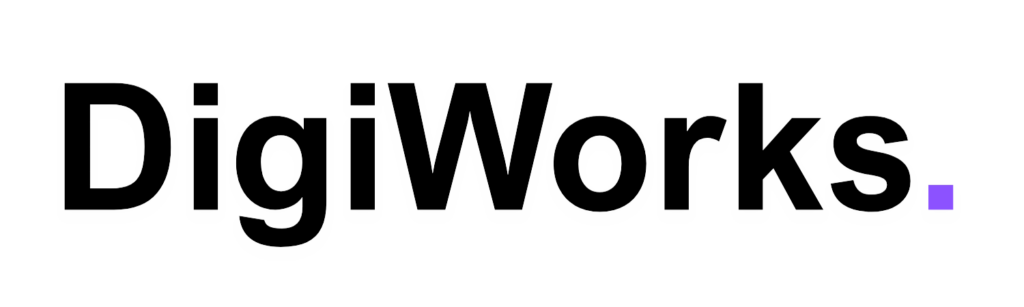Hire the Top 1% of Remote Medical Billers
- Freelance contractors
- Full-time roles
- Global teams



Trusted by 3,000+ businesses worldwide
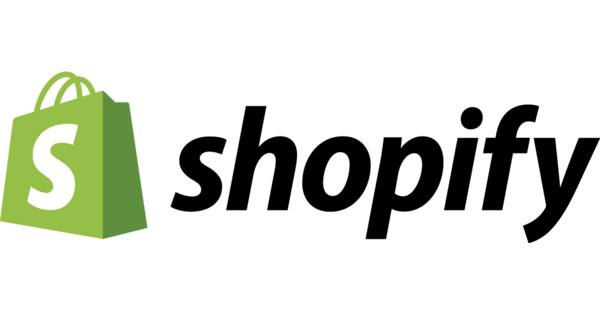


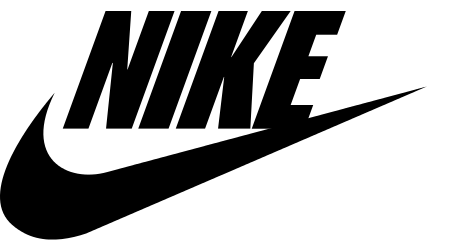


Why Choose DigiWorks?

Faster Hiring
Get matched with top medical billers in under 72 hours. All candidates are pre-vetted for U.S. healthcare billing expertise, compliance, and communication skills.

Risk-Free Hiring
No upfront costs. Start with a free trial, and every hire comes with our replacement guarantee — so you only pay if you’re fully satisfied.

Build Real Teams
Your biller isn’t a freelancer on the side — they’re a dedicated teammate, trained in your systems, aligned with your clinic’s goals, and committed for the long term.
Service Breakdown
Claims Management
Coding Review
Follow-Up
Patient Billing
Denial Management
Follow-Up
Video Customer Testimonials

Remodelmate
Logan Phillips (Head of Operations)
Start Up
Marketplace



Remodelmate
Start Up
Marketplace

Remodelmate
Start Up
Marketplace

Remodelmate
Start Up
Marketplace
Founder Story

Rolphy
CEO (Founder)
Hi, I’m Rolphy!
- Top 2% of vetted offshore talent.
- System-driven hiring + onboarding that actually works.
- A partner who gets it because I’m in the trenches building my own companies too.
- I want to take DigiWorks from $0 to $100M ARR.
- I want to build generational wealth for my team and partners.
- I want founders to look back and say, “DigiWorks is the reason my company scaled.”
Find Out How DigiWorks Helps Businesses Hire Contractors
See a Few of Our 45k+ Pre-vetted Candidates

Jose L.
Sr. Payroll Specialist from...

Jose L.
Sr. Payroll Specialist from...
$2.5k
$2.5k

Jose L.
Sr. Payroll Specialist from...

Jose L.
Sr. Payroll Specialist from...

Jose L.
Sr. Payroll Specialist from...
Top Talent, Transparent Compensation
Virtual Medical Biller
(Entry Level)
- Bachelor’s degree or diploma in Medical Billing, Healthcare Administration, or related field
- 1–2 years of medical billing experience
- Basic knowledge of ICD-10, CPT, and HCPCS coding
- Familiarity with EHR/EMR systems like Kareo, DrChrono, or AdvancedMD
- Experience submitting claims and posting payments
- Strong attention to detail and ability to meet deadlines
Candidate Compensation
Virtual Medical Biller
(Mid-Level)
- Degree in Healthcare Administration, Medical Billing, or Accounting
- 3+ years of U.S. medical billing experience
- Skilled in full-cycle billing: charge entry → claims submission → payment posting → denial resolution
- Proficient in EHR and clearinghouse platforms like Athenahealth, PracticeSuite, or Kareo
- Strong understanding of HIPAA compliance, payer policies, and insurance guidelines
- Comfortable managing 100–200 claims per week
- Excellent problem-solving skills and ability to work independently
Candidate Compensation
Senior Virtual Medical Biller / RCM Specialist
- Advanced certification preferred: CMRS, CPB, or CPC
- 5+ years of medical billing and revenue cycle management experience
- Deep knowledge of ICD-10/CPT coding, payer contracts, Medicare/Medicaid billing, and appeals
- Proven track record of reducing claim denials and improving collection rates
- Experience leading denial analysis, reporting, and revenue optimization strategies
- Expertise with EHR/EMR systems, clearinghouses, and claims dashboards
- Ability to train junior billers and manage billing team operations
Candidate Compensation
What does a virtual medical biller do?
Why should I hire a virtual medical biller instead of an in-house biller?
At Digiworks, we prioritize customer satisfaction and high-quality execution. Our expert social media team has hands-on experience managing social media efforts across various social media platforms. The assessment of social media performance happens through analytics with metrics and listening tools for obtaining practical insights. Detailed analytics and proper post scheduling enable us to respond quickly with meaningful interactions.
Are DigiWorks’ virtual medical billers trained in U.S. healthcare billing standards?
Yes! Digiworks helps companies build customized social media approaches that fulfill their unique business requirements. To create an effective social strategy our social media experts inspect social media activity and audience engagement levels and business success metrics. Whether you need a social media content calendar, social media marketing agency support, or digital marketing communications expertise, we provide valuable insights and relevant content.
Through our social media management platform, we offer automated reports, custom reports, and seamless integration with Google Ads, Facebook Ads, Google Analytics, and Google Search Console to optimize your digital marketing efforts.
How does DigiWorks ensure HIPAA compliance and data security?
Digiworks has social media experts with years of practical experience across the social media sector through their social media management expertise. Experts at Digiworks use their knowledge to devise content posts while arranging publication dates and oversee online content distribution across multiple social channels. Their knowledge spans social media strategy, social content creation, and social media marketing campaigns. Moreover, they stay updated on the latest social media trends and utilize social media management tools to ensure optimal engagement with social media users and boost the overall social presence of our clients.
What billing software and EHR systems can DigiWorks’ billers work with?
At Digiworks, we recognize the importance of reputation management in the digital age. Our social media specialists utilize social listening features and advanced tools to monitor online activity across social media networks. We operate actively to handle customer service through our efforts to answer negative assessments and responses to deliver quicker responses and better customer satisfaction. An implemented social media strategy enables us to build our clients’ Internet identity while converting customer opinions into business expansion knowledge.
How much does it cost to hire a virtual medical biller through DigiWorks?
Absolutely! Digiworks offers comprehensive social media analytics and social media performance reports. Our service generates comprehensive social media reports which monitor audience participation rates along with social campaign performances and social remarks.
Our team monitors social media performance and schedules posts through Social Media Analytics tools and Google Analytics to achieve peak time engagement. Through these reports organizations gain specific knowledge about their social media approach which enables them to make better decisions for enhancing their social media advertising achievements and business outcomes.
Can DigiWorks provide multiple virtual medical billers if my practice grows?
Digiworks establishes a culture of open communication which enables full transparency during social media project management with our customers. Our team of social media professionals provides ongoing support by giving updates along with answer queries and manage collaboration on every project. We achieve audience engagement through smooth communication by employing sophisticated social media tools across multiple social media channels.
Our software solution monitors social media performance metrics while handling profile supervision processes that keep clients constantly updated. Whether it’s social media content creation, social media posts, or implementing a social media strategy, we work closely with our clients to achieve their business success.
How do you match us with the right virtual medical biller?
At Digiworks, we excel in handling all aspects of social media advertising. From social media marketing campaigns and digital advertising to creating actionable strategies and analyzing social media analytics, our team offers social media management and social media marketing expertise. Our social media marketing management center focuses on achieving innovative results and expands our audience reach to maintain customer satisfaction.
Every marketing campaign receives tracking through Google Ads and Facebook Ads and Google Analytics which generates detailed analytics and custom reports. We aim to improve our social media methods so clients reach their marketing targets.
How quickly can I get started with a DigiWorks virtual medical biller?
At Digiworks, we believe in offering flexibility to our clients. There are no long-term commitments required for our social media management services. We provide two options to our clients who can hire us through individual projects or subscribe to continuous social media management services.
Our dedication to serving your requirements includes both our social media marketing strategies and our customized social media campaign solutions. The social media team remains fully prepared to deliver essential advice which supports your business growth and achievement.
FAQs
Stop Losing Revenue To Denied Claims And Admin Chaos.
3,000+ Happy Customers And Counting

Dr. Amanda Lee
Founder & Primary Care Physician — Horizon Family Clinic

Jose L.
Sr. Payroll Specialist from...

Sarah Johnson
Practice Manager — Peak Orthopedics

Raj Patel
CEO — NovaCare Urgent Clinics

Raj Patel
CEO — NovaCare Urgent Clinics
Capabilities of Medical Biller
Capabilities of Medical Biller
End-to-End Revenue Cycle Management (RCM)
- Charge capture & entry
- Claims submission & follow-ups
- Payment posting & reconciliation
- Denial management & appe
- Patient invoicing & collections
Real-Time Claims Tracking & Reporting
Insurance Verification & Prior Authorizations
Specialized Billing for Diverse Medical Practices
- Primary Care & Family Medicine
- Behavioral & Mental Health
- Orthopedics & Physical Therapy
- Surgery & Anesthesia
- Radiology & Imaging
- Dental, Vision & Other Allied Health Practices
Integration With Leading EHR & Billing Systems
- Kareo
- Athenahealth
- DrChrono
- AdvancedMD
- PracticeSuite
- Epic & Cerner (for enterprise practices)
HIPAA Compliance & Data Security
Denial Management & Revenue Recovery
- Investigate root causes of denials
- Correct coding and eligibility errors
- Resubmit claims quickly
- Appeal unjust rejections
- Track patterns to prevent future issues
Patient Billing & Payment Support
Performance Optimization Through Analytics
- Clean claim rates
- Denial percentages
- Days in accounts receivable (A/R)
- Payer-specific performance
- Track patterns to prevent future issues
Scalable Medical Billing Teams
Ongoing Support, Training & Compliance Updates
Managing a remote team often feels like juggling in the dark—updates scattered across Slack, half-written notes in Docs, and endless meetings that drain productivity. Without a structured weekly check-in system, important progress gets buried, roadblocks go unnoticed, and your team loses alignment week after week
This free Weekly Check-in Template brings structure and clarity back to your team. With ready-to-use Slack prompts and a clean Google Doc layout, you’ll save hours while keeping everyone accountable, aligned, and focused on results.
What’s Included in the Toolkit
Template List
- 1: Template 1: Slack Prompt Message — Pre-written Slack message including clear instructions and link placeholders.
- 2: Template 2: Google Doc Weekly Check‑in Layout — Structured doc with sections: Wins, Progress, Roadblocks, Next Steps, Help Needed. (Google Docs)
- 3: Template 3: Weekly Summary Email (optional) — Clean summary format for managers to email stakeholders. (DOCX / Email copy)
Bonus Assets
- Weekly Check‑in Checklist — A quick PDF reminder to post the Slack prompt and link each week.
- Swipe Copy Examples — Sample phrasing adjustments for tone (casual, formal, fun).
- Team Activity Tracker (Sheets) — Optional sheet to log check‑in submissions and follow-ups.
Why Use Pre‑Built Templates
⚡ Speed & Efficiency
Running weekly check-ins without a system is time-consuming: managers draft new Slack messages, create fresh Google Docs, and chase reminders across multiple channels. This repetitive work eats away at valuable hours that could be spent solving problems or supporting the team. With the Weekly Check-in Template, you instantly cut prep time by more than half. Instead of reinventing the wheel, simply copy, paste, and share. Internal benchmarks from distributed teams show structured templates reduce wasted admin time by up to 52%. That means fewer bottlenecks, faster updates, and more energy for meaningful conversations that actually move projects forward.
🎨 Consistency & Branding
📊 Proven Frameworks
How to Customize & Use Each Template
Slack Prompt Message (Template 1)
- Copy the Slack prompt text into your team’s designated channel (e.g., #team‑updates).
- Insert the link to that week's Google Doc.
- Optionally, tag team members or your team lead and specify the deadline (“Please update before EOD Friday”).
Example snippet:
“Hey everyone, time for our Weekly Check‑in! Add your updates (Wins, Progress, Roadblocks, Help Needed) in the doc by Friday 5 PM: [Doc link]”
Google Doc Weekly Check‑in Layout (Template 2)
- Duplicate the doc for each week (e.g., “Check‑in: Week of Aug 25–29”).
- Team members fill in their respective sections:
- Wins: major accomplishments
- Progress: what’s moving forward.
- Roadblocks: bottlenecks needing attention.
- Next Steps: planned actions for next week.
- Help Needed: clear calls to teammates or leadership.
- Wins: major accomplishments
Screenshot Example:
3: Share the doc in Slack and link back to Jira, Trello, or your task system.
Weekly Summary Email (Template 3)
- On Friday or Monday, paste key highlights into the summary template.
- Send to your broader team or leadership: e.g.,
- Top wins from across the team
- Key roadblocks needing attention
- Snapshot of next steps and outstanding requests
- Top wins from across the team
Real‑World Examples
📈 Case Study #1
💼 Case Study #2
Advanced Toolkit Hacks
Automation Tips
Integrations
Collaboration
FAQs
Q: How do I import the template into my workspace?
Yes—DigiWorks supports batch hiring. Simply specify the number of agents you need, the role type, and any relevant shift or skill requirements in your initial request.
Q: Can I share this with my whole team or organization?
No—DigiWorks handles all legal compliance, including contracts, local taxes, benefits, and payroll, so you don’t have to navigate international employment laws.
Q: Are these templates editable and reusable?
Many South African professionals offer flexible or rotating schedules. Be sure to clearly outline your preferred working hours and shift expectations when submitting your role brief.
Q: Do I need a Zapier account to automate this?
Many South African professionals offer flexible or rotating schedules. Be sure to clearly outline your preferred working hours and shift expectations when submitting your role brief.
Download & Next Steps
Don't forget to follow us on social accounts
Related resources

10 Ways to Delegate Effectively (Without Losing Control)

10 Best Virtual Assistant Companies in 2025
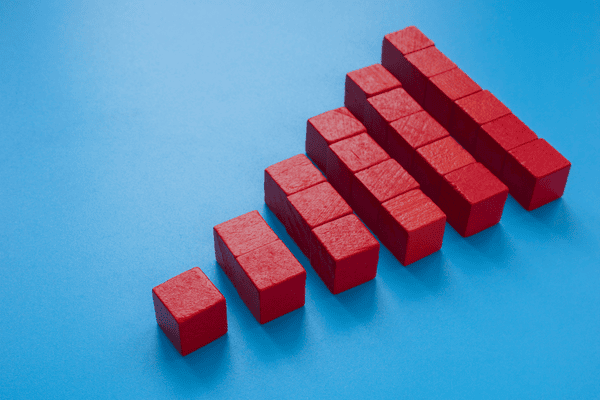
How to Scale Your Business in 2025 Without Overloading Your Team

5 Ways Virtual Assistants Are Helping Nonprofits Do More with Less
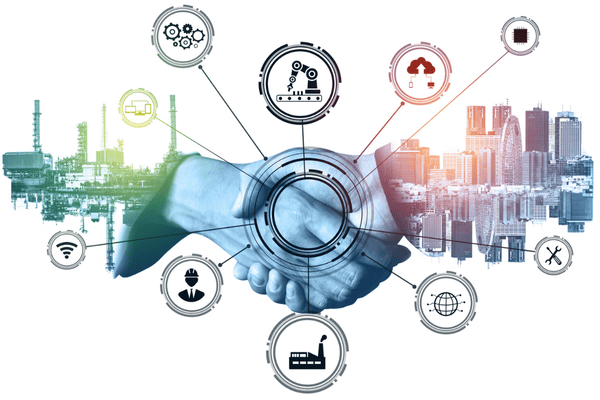
Top 10 Industries That Are Scaling Faster with Virtual Assistants