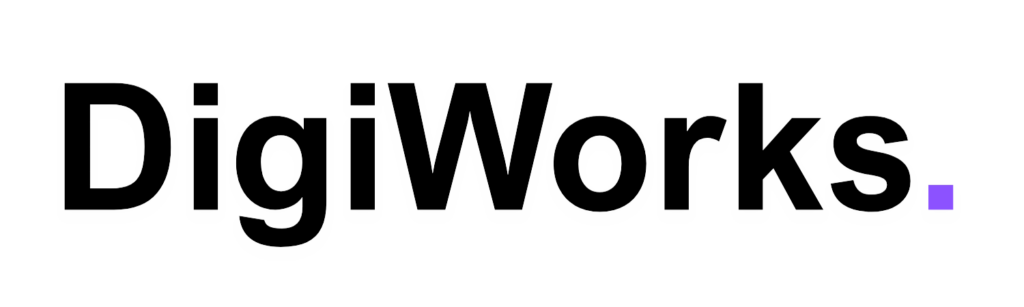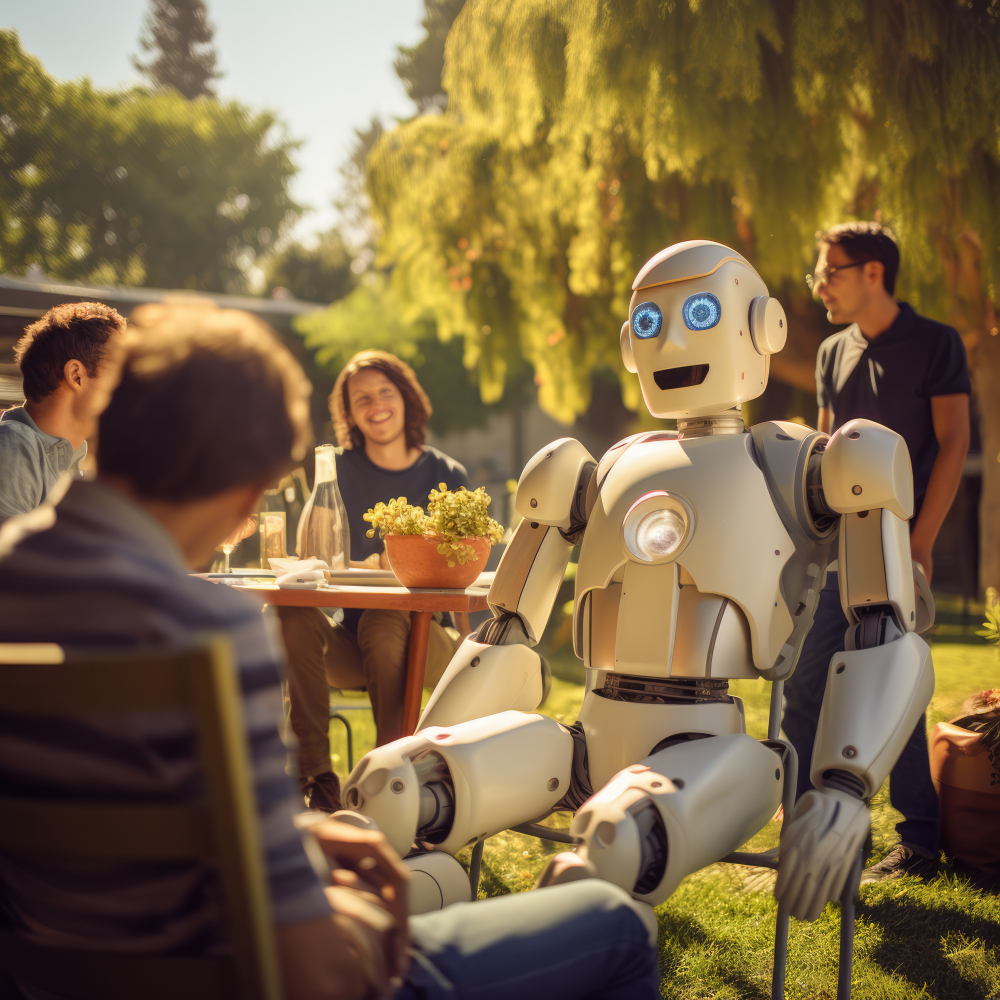What is Teleconferencing?
Apr 27, 2023 • 11 min read
Teleconferencing services have revolutionized the way we communicate with people from around the globe. Thanks to teleconferencing, it’s now easier than ever to connect with colleagues, clients, and prospects without having to travel long distances. Teleconferencing services allow for anyone to join or host meetings anytime, anywhere.
Many of these services are simple to use and offer a variety of features that make it easy for meeting attendees to stay connected. For example, most services offer video conferencing capabilities so that everyone can see each other during the meeting. Additionally, some teleconferencing services provide screen-sharing capabilities so that presenters can easily share their slides with the audience. Furthermore, many conferencing platforms have co-annotation tools like built-in chat rooms so that participants can exchange messages in real-time during the call.
Overall, teleconferencing has become an invaluable tool for staying connected with remote teams and individuals around the world. By taking advantage of modern teleconferencing solutions, anyone can now have a productive business day and make communication easier and more efficient than ever before.
You’ll learn:
- What is teleconferencing?
- Types of teleconferencing
- Advantages and Disadvantages of Teleconferencing
- How does teleconferencing work?
- How do you set up a teleconference?
- Hosting a teleconference
- Future of teleconferencing
Ready to build your remote team?
Use the DigiWorks platform to hire, manage, and pay remote talent from all over the world.
What is teleconferencing?
Teleconferencing is a form of communication that allows users to participate in a meeting, conference, or other type of gathering from remote locations. It enables people to connect with each other in real-time without having to be present in the same physical location. Teleconferencing can take many different forms including audio conferencing, video conferencing, web conferencing and instant messaging.
Teleconferencing has become increasingly popular as it eliminates communication costs and the need for travel expenses and makes it possible for people from diverse backgrounds and locations to collaborate on projects together. You can access a teleconference through a mobile device or desktop computers. Additionally, teleconferencing has been found to improve productivity by allowing participants to multi-task while they communicate. This means that they can work on other tasks while still contributing to the conversation.
Types of teleconferencing
Teleconferencing has become an invaluable tool for businesses and organizations as it enables them to connect with colleagues, customers, and partners all over the world. There are a variety of types of teleconferencing available to suit different needs.
- Audio teleconferencing is one type that offers voice-only calls and can support up to 100 participants.
- Video teleconferencing combines both audio and visual mediums and can also support large groups using mobile phones or computers with video capacity.
- Web conferencing is an umbrella term that describes multiple services like web meetings, webinars, and webcasts that can be conducted online.
- Instant messaging is another type of teleconferencing which allows users to communicate in real-time via text messages or chat windows. This type of communication enables individuals to respond quickly to questions and comments from remote locations without having to wait for long periods of time for a response.
Advantages and Disadvantages of Teleconferencing
Teleconferencing has a number of advantages. At the same time, there are some potential drawbacks as well.
Advantages of teleconferences
Teleconferences have numerous advantages, making them one of the most popular forms of communication used today. The cost savings on communication costs and travel expenses alone make them a valuable tool for businesses and organizations worldwide.
With teleconferencing, teams can stay connected without having to be physically present in the same location. As well, these sessions are much more time efficient as there is no need to schedule meetings weeks in advance or spend days on preparations. Collaboration tools like screen sharing and file transfer make it easy to communicate ideas and get everyone on the same page.
Finally, teleconferences also provide an efficient way to record meetings with video or call recording features. All in all, teleconferencing has proven itself to be a powerful tool for staying connected and increasing productivity across industries.
Disadvantages of teleconferences
Despite the many advantages of teleconferencing, there are some disadvantages that should be considered before relying on this form of communication. One major issue is the lack of nonverbal cues. It can be difficult to get a full sense of what someone is trying to say without being able to pick up on body language and expressions. This makes it a challenge to build trust and rapport with remote teams or clients.
Another downside is the risk of technical difficulties due to bad internet connections or poor quality equipment. This can lead to disruptions in audio or video, making it difficult for all participants to stay focused and engaged.
Finally, teleconferences can also be impersonal as you’re only able to hear people’s voices without seeing their faces or having any physical contact with them. All these issues can make teleconferencing less effective than traditional face-to-face meetings, so understanding the risks will help ensure your informational calls are successful.

How does teleconferencing work?
Teleconferencing is a convenient way for people to communicate with each other remotely. The technology works by connecting two or more devices over a telephone line, the internet, or a combination of both. Participants dial into the call from their individual phones or computers, allowing them to hear and see each other in real-time. If the audio quality is poor, VoIP (Voice over Internet Protocol) can be used to improve it.
Video conferences use VoIP as well as video streaming technology so that all participants can be seen clearly. Landline teleconferences also make use of conference bridges that allow multiple parties to join the same call at once. By using teleconferencing services, businesses and organizations are able to stay connected no matter where their members are located.
How do you set up a teleconference?
Setting up a teleconference is easy and can be done in just a few steps. First, decide on the type of call you want to make; audio-only or video conference. Then, choose the appropriate platform for your call such as Skype, WebEx, or GoToMeeting and download its mobile or desktop app. All these services provide an interface where you can invite other participants by sending them a link or an email with additional instructions on how to join the call.
Once all participants have joined, you can start the teleconference by pressing a button and everyone will be connected and able to communicate with each other. Depending on the platform you are using, there may also be options available to share documents, screen share, or record the conversation. With this array of tools, it is easy to set up a successful teleconference.
Access Numbers
Access numbers are important components of audio conferencing. Without them, it would be impossible to join a teleconference. An access number is a unique seven-digit alphanumeric code that must be entered in order to join a session. Every audio conference will have three access numbers: dial-in number, an access code, and sometimes a PIN code. The dial-in number is the telephone number you need to dial on your phone to join the call, while the access code is used for joining the session. The PIN code is usually entered by the host and allows them to use moderator tools such as call recording and muting.
Entering these codes correctly ensures that you are connected with the correct conference call; it also helps maintain security since only those with the correct access numbers can enter each session. With these access numbers in place, teleconferencing becomes much easier and more secure.
Stable Connection
In order to ensure smooth teleconferencing, a stable connection is essential. Whether you are using an audio or video conference, the quality of your service depends on the internet connection. For landline teleconferences, having a strong and reliable signal is key as it requires less bandwidth to transmit data. Video conferencing, however, is more demanding on internet resources and thus requires a higher-speed connection with minimal interference. If your connection is unreliable or slow, then this will affect both the audio and video quality of your session.
It’s important to check that your internet can handle the type of conference you intend to have before getting started. With a secure and stable connection in place, you can smoothly run a communication by internet.
High-quality equipment
High-quality equipment is integral to a successful teleconference. For audio teleconference, you’ll need good quality phones or conference bridges that provide clear sound and noise canceling features. Video conferencing requires a more special array of tools, such as computers with video capacity, high-definition webcams and microphones with noise cancellation capabilities. While laptops already have these built in, investing in additional tools will help make your conference experience much better. High-end headsets can also be used to provide improved sound quality as well as reduce background noise during the call.
Additionally, consider investing in a reliable video system that allows all participants to clearly see each other on screen. With the right equipment and setup, your teleconferences will be smooth and enjoyable for everyone involved.
Hosting a teleconference
Hosting a teleconference can be intimidating at first, but with the right preparation and equipment with a desktop client, it doesn’t have to be. Start by gathering all of the necessary information such as phone numbers and access codes for all participants before the call begins.
Take the time to test your audio and video equipment ahead of time to make sure everything is working properly. Finally, create guidelines for video or audio conferencing with specific discussion points and additional instructions to help keep everyone on track during the call. With these tips in mind, you’ll be ready to host a successful and effective teleconference.
STEP 1. Set a schedule
When setting up a teleconference, the first step is to decide on a time and date. It’s important to give everyone enough notice so that they can plan accordingly. When choosing a time, consider factors such as time zones of participants and any potential conflicts. Additionally, take into account the duration of the call and how long it may take to cover all of the necessary topics.
Once you have set a schedule, be sure to send out an invite with all of the details including access codes and phone numbers for those joining remotely. With a clear timeline in place, you’re ready for a successful communication by internet.
STEP 2. Distribute access codes to your attendees
Once the schedule has been set, the next step for a successful teleconference is to distribute access codes to your attendees. This will allow them to easily join the call and participate. For those joining remotely, you can provide them with a meeting ID or dial-in number along with an access code.
These should be sent out in advance, preferably through email or team chat. It’s important to double check that all participants have received the information needed to join before starting the teleconference. By doing this, you can ensure that everyone is present and ready for the discussion at hand.
STEP 3. Enter the session on the scheduled time
Once the access codes have been distributed, it’s time to enter the session on the scheduled time. As the host, it’s good practice to be on the call before the attendees join so that you can welcome them as they arrive and make sure everything is ready for a successful teleconference. For audio conferences, simply call in and enter your host code when prompted. For video conferences, just click the meeting ID or URL to go directly into the virtual conference room.
Once everyone has joined, you can start your conference call with a brief introduction of all participants and an overview of what will be discussed during the session. It’s important to stay organized and on track throughout your discussion so that everyone gets equal speaking time and no one feels left out.
Ready to build your remote team?
Use the DigiWorks platform to hire, manage, and pay remote talent from all over the world.
Future of teleconferencing
The future of teleconferencing looks bright as organizations continue to embrace remote work. We can expect to see more advancements in teleconferencing applications as AI, machine learning, and other technologies become more prevalent. This will include improved noise isolation for better audio quality, automated subtitles for audio conversations, and more intuitive user interfaces for easier navigation.
Additionally, assessments over video conferencing are likely to incorporate features such as virtual backgrounds, augmented reality, and 3D visuals to make conferences even more engaging. With these new tools and features available, organizations will be able to take their remote meetings to the next level.
Related Articles
About DigiWorks
DigiWorks is an easy-to-use platform that helps small businesses and start ups hire amazing remote talent from around the world. DigiWorks offers a way for you to hire, manage and pay people from all countries. If you find an amazing virtual assistant from Philippines, a content writer from Nigeria, or operations manager from South Africa – manage and pay your entire team from one platform with no hassle.
If you’re looking for a more affordable and sustainable option you might consider making use of a hiring platform like DigiWorks. Virtual assistant companies or platforms like DigiWorks are amazing as they not only match you with pre-vetted and assessed remote workers that can take care of all your business needs but they will also handle all onboarding and payroll needs as well.