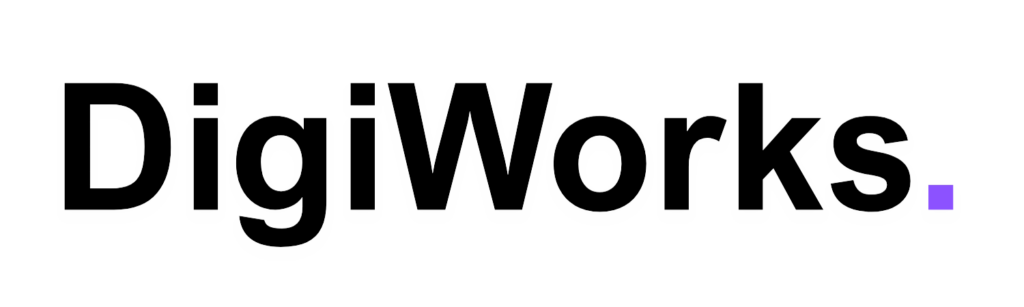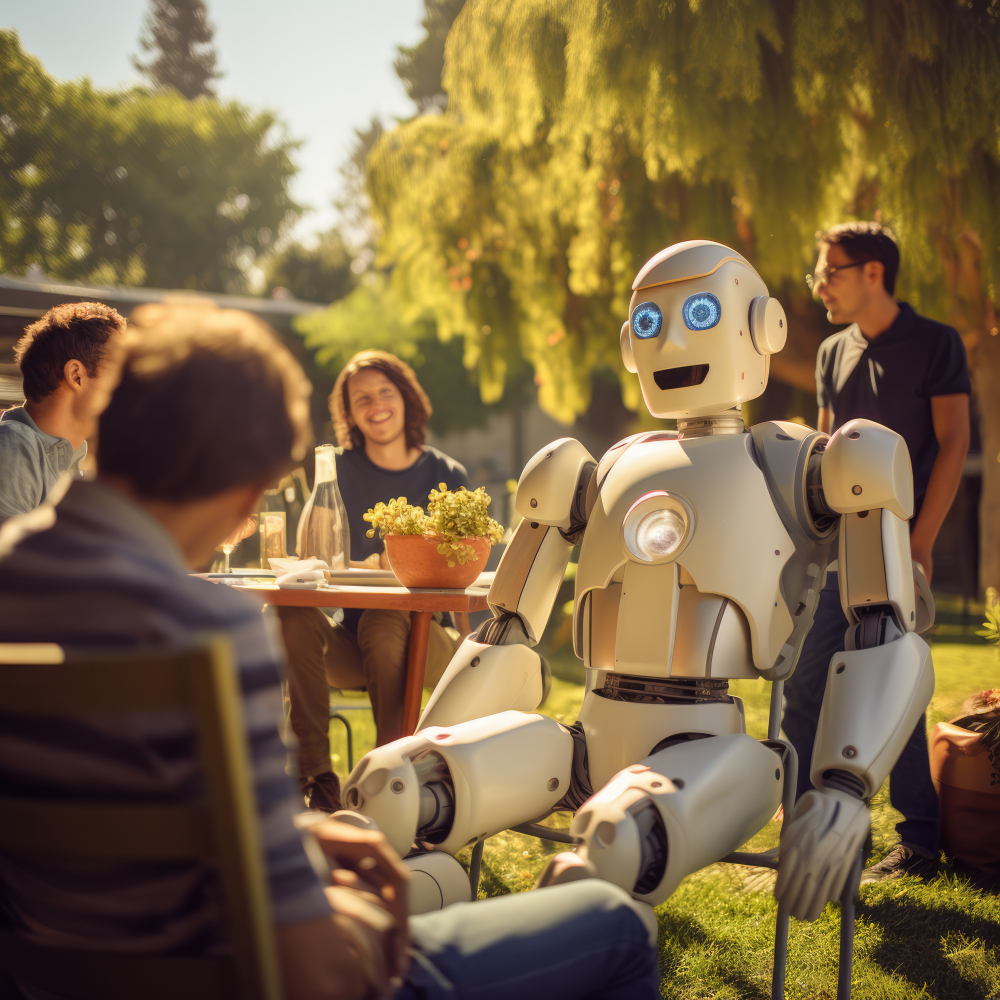6 Simple Steps to Create a Successful Virtual Office Setup
Feb 6, 2023 • 21 min read
A virtual office gives you the ability to operate your business virtually while maintaining a professional image without the need for operating out of a physical office space. This option makes it possible for you to set up shop anywhere in the world, even if you are based out of one of the most remote locations on Earth. Having operations and teams running out of prime locations such as San Francisco as a central location can be too costly for small businesses or startups. Therefore, running a remote company offers perfect solutions, as you can be given a professional address and operate your virtual office business from anywhere.
However, setting up a virtual office requires some planning and preparation. In fact, there are several steps involved in creating a successful virtual office setup.
One of the first steps involves determining whether or not you want to use a virtual office service company. If you decide to go down this route, you must choose a reputable organization. You also need to determine how many employees you plan to hire. Once you know how many people you intend to employ, you can begin researching different virtual office service companies.
Next, you need to find a suitable space to house your new office. While you don’t necessarily need dedicated office space, you do an area to work from and temporary office space for conference meetings if necessary.
After you’ve completed the necessary preparations, you’re ready to start hiring employees. To attract qualified candidates, you’ll need to offer competitive compensation packages. You’ll also need to establish a clear job description. Additionally, you’ll need to conduct thorough background checks. Finally, you’ll want to make sure that your interview process is fair and transparent.
Now that you have hired your initial team members, you can move forward with establishing a formal organizational structure. First, you’ll need to define roles and responsibilities within your organization. Next, you’ll need to develop policies and procedures. These documents will help guide your team members during daily operations. Lastly, you’ll need to train your employees.
If you’re looking to expand beyond your current geographic region, you might want to consider opening a branch office. Depending on where you live, you could open a satellite office, or you could simply rent additional office space. Either way, you’ll need to follow similar guidelines as outlined above.
You’ll learn:
- What is a Virtual Office?
- 7 Steps to a Successful Virtual Office Setup
- What are The Advantages of a Virtual Office?
Ready to build your remote team?
Use the DigiWorks platform to hire, manage, and pay remote talent from all over the world.
What is a Virtual Office?
A virtual office is an online workplace where employees are able to work from home. A virtual offices provides the same services of a traditional one (tools, etc,) but just via the internet. They can access files stored on the cloud, communicate via email, chat and video conferencing, and even use software such as Microsoft Teams to connect with colleagues around the world.
Virtual offices allow teams to collaborate while working remotely. This makes it possible for companies to hire talented individuals outside of their geographic location. In addition, virtual offices offer flexibility because employees can choose their location instead of being present at private offices.
Virtual offices help businesses build a strong brand identity. When people see a physical address associated with a business, they assume that the company is legitimate. However, virtual offices provide businesses with the opportunity to establish themselves as a trusted entity.
Companies can also benefit from virtual offices by attracting new clients. By establishing a presence online, businesses can reach potential customers across the globe.
7 Steps to a Successful Virtual Office Setup
Setting up a virtual office can seem like a daunting task, but it doesn’t have to be. In fact, you don’t even need to own a building to run one. You just need to know how to set it up properly. Here are seven steps to help you along the way.
Step 1: Map Out Your Plan
A good business plan will help guide you towards success. You’ll know where you’re heading and how to achieve it. Good planning allows you to avoid unnecessary costs and delays.
Having a well thought out plan helps you focus on what’s important. If you don’t have a clear idea of what you want, you might end up spending too much money chasing something that isn’t worth it.
To make sure your plans are realistic, you need to stick to a budget. Otherwise, you could spend more than you planned and find yourself short of cash.
You can use Excel or another spreadsheet program to track your expenses. This way, you won’t miss anything.
You also need to:
- Choose Your Hosting Provider
You might think that choosing a web host is easy, but it isn’t. Choosing the wrong provider could end up costing you money and hurting your site’s performance. To make sure you choose wisely, take some time to research your options. Some providers offer free trial periods, while others provide discounts for longer commitments.
- Decide What Type of Business You Want to Run
There are several types of businesses that can benefit from running a virtual office. If you want to start a consulting firm, for example, you’ll probably need a lot of bandwidth. On the other hand, if you plan to use your virtual office to sell products online, you won’t necessarily need much bandwidth.
- Determine How Much Bandwidth You Need
The amount of bandwidth needed depends on what type of business you’re starting. For instance, if you’re setting up a blog, you’ll likely only need a few megabytes per month. However, if you’ve got plans to sell ebooks, you’ll definitely need more.
Step 2: Recruit The Right People
Virtual companies are becoming increasingly popular because of the flexibility it offers. However, finding the best employees requires some effort and research. Here are three questions to ask yourself when searching for a virtual company.
1. What Type Of Work Do I Need Done?
You want to find employees that specializes in what you’re looking for, for example, if you’re looking for help managing your finances.
2. How Much Training Will Be Required?
If you plan to outsource your job duties, you’ll need to teach your virtual worker how to do those things. This includes training them on how to use software programs, such as Microsoft Office.
3. Is There A Community Of Likeminded Individuals?
When working with a virtual company, you’ll likely spend most of your day communicating via email. Therefore, you’ll want to make sure there’s a strong online community.
Step 3: Set Up a Phone System and Office Address
Virtual offices are becoming increasingly popular among small businesses because it allows business owners the flexibility of running operations through a virtual office address. A virtual office gives companies a way to demonstrate professionalism without having to actually open up shop in a real office.
Having a business address helps convey the impression that you’re a legitimate business. You’ll look like a bigger fish in the pond if you have a business address. If you don’t have one, you might feel out of place.
The next step is setting up a phone system. This will allow clients to reach you via phone.
You’ll also need to set up a voicemail box. This will help ensure that clients receive messages from you.
There are many virtual office service systems and companies that can provide you with a business phone system (phone answering services) and virtual business address.
A. Phone System
Virtual phone systems allow you to connect multiple phones over VoIP or SIP. You can use one phone number across several locations, even if you have different offices. And there are mobile apps for both iOS and Android platforms.
For example, RingCentral offers features such as call forwarding, caller ID, etc.
B. Business Address
A virtual office service company can provide business owners with virtual business address (aka a virtual mailing address) a physical location for your customers and employees.
This is where your physical mail can be sent. It would then be scanned and forwarded to your digital mailbox. This process is set up by the virtual office service company.
Step 4: Acquire A Domain Name and Email Address
Once you’ve chosen a topic and developed some ideas about how you want to approach it, it’s time to choose a domain name and acquire an email address. You’ll use those tools throughout the process of creating your blog, so make sure you’re comfortable with both.
Choosing a domain name
A great way to start thinking about what you’d like your site to look like is to think about what you do every day. Do you write articles? Sell products online? Teach classes? If so, there are likely many words and phrases that come up repeatedly. These are good keywords to target because people searching for those terms are most likely looking for something related to your niche. For example, if you sell fitness equipment, you might consider targeting the keyword “fitness.”
You don’t necessarily need to go out and buy a bunch of domains with those keywords, though. There are plenty of free sites where you can register a.com domain for less than $10 per year. Just keep in mind that you won’t be able to customize your URL, so you’ll lose a lot of branding opportunities.
If you decide to purchase a domain name, you can find lots of options online. Some companies offer one-time purchases while others require monthly payments. Shop around to see which option works best for you.
Creating an email address
An email address is essential to setting up a successful blog. Without one, you won’t be able send emails to followers, customers, or potential clients. So, you’ll need to set up an account somewhere.
Step 5: Use the Correct Tools
Provide your team members with functional laptops and equipment.
It’s also important to adopt effective software solutions:
A. Billing and Invoicing Solution
Online invoicing software allows you to quickly create an invoice and send it through email. There are many different options available for sending invoices. Some are free while others require payment. Here are some of the most popular online invoicing tools:
Zoho Invoice – Free: This tool offers basic invoicing functionality. You can track sales, manage customers, set up subscriptions, and accept payments via PayPal.
InvoiceNinja – Paid: This tool offers similar functions to Zoho Invoice. However, it includes extra features, such as automated reminders, custom fields, and customizable templates.
FreshBooks – Paid: This tool provides several different types of invoices. For example, there are professional, small business, and hourly invoices. FreshBooks also offers accounting reports and estimates.
Xero – Paid: Xero is another option for invoicing and bookkeeping. Similar to FreshBooks, Xero offers multiple types of invoices, including professional, small business, hourly, and fixed price.
Quickbooks Self Employed – Paid: Quickbooks Self Employed is designed specifically for self-employed individuals. With this program, you can easily generate invoices, track expenses, and keep accurate records of your income and expenses.
B. File Sharing and Document Management System
Cloud storage systems are great for storing, managing, accessing, and sharing documents online. These file sharing and document management systems work well for teams because they make it easy to store, manage, and share documents with your teammates. With cloud storage systems, you can easily share documents with others via email, chat, or social media. And you can even edit documents directly within the system without having to download them to your computer.
The convenience of cloud storage systems makes them perfect for collaboration. For example, you can easily share a document with your team members while working together. This way, everyone can contribute ideas and comments without having to worry about losing track of changes.
You can use cloud storage systems to keep important information safe and secure. When you upload sensitive data to the cloud, you don’t have to worry about hackers breaking into your account. Instead, your data is stored safely behind a firewall and encrypted. Plus, you can always take advantage of additional security features like Two Factor Authentication (2FA).
Because cloud storage systems are accessible from anywhere, you can easily access your files from home, school, or the office. You’ll never miss out on important documents again!
C. Backup and Recovery Solution
Online backups are convenient and easy-to-use. They keep all of your important files safe and secure. And having an online backup solution will make it easier to recover quickly if anything does happen to your computer or network—and it won’t cost you a thing.
D. Productivity Management
A productivity management tool will help keep track of employees’ attendance and productivity in a virtual office environment. This type of software helps companies manage projects in realtime. Managers can use it to see how long each project took and whether or not they met their deadlines. Some programs are able to automatically generate reports based on data collected from multiple systems.
These tools allow managers to monitor leave requests and approve them, and they can even send out automated reminder emails if an employee hasn’t submitted his request yet. In some cases, they may even prevent leave requests from being approved if certain conditions aren’t met.
The most important thing to remember about these types of tools is that they don’t replace human judgment. If something doesn’t look right, someone needs to investigate further.
Step 6: Focus on Communication and Collaboration
Managing people is hard enough without adding virtual meetings into the mix. But it’s important to remember that virtual meetings don’t replace face-to-face conversations. They simply supplement those interactions.
Virtual offices are great places to nurture teamwork and collaboration. If you want to make sure that everyone knows where they stand, set up regular virtual office hours. You might even consider having everyone use Skype or Slack during those times. This way, employees can communicate with each other while still focusing on their jobs.
Make sure your employees understand their roles and responsibility. When you hire someone, you give them certain expectations about how they will perform. In addition, you should outline specific job duties and explain why they matter. If you do this well, employees won’t have to ask questions like, “What does my boss expect me to accomplish today?”
You can help employees understand their role by providing clear goals and deadlines. For example, tell them what they need to achieve within a week, month, quarter, or year. Then hold them accountable for meeting those objectives. This will help ensure that they meet the standards that you set.
There are many ways to measure whether your employees are actually accomplishing something. One method is to provide them with a weekly report card. These reports should include metrics such as sales figures, customer satisfaction scores, and quality control statistics. By giving your employees feedback based on quantifiable data, you can help them improve their performance.
If you want to keep your employees focused on their jobs, set up regular virtual meetings. Schedule one every Monday morning. At this meeting, discuss whatever issues came up over the weekend. You can also talk about upcoming projects or brainstorm ideas together.
Use a tool to schedule meetings effectively You can easily see how long different types of meetings take. Once you enter the information, the app automatically generates a calendar invite. You can send the invitation to anyone else who needs to attend.
B. Ensure Employees Are Clear About Their Duties
Managing a team requires clear communication about expectations. But how do you ensure everyone understands exactly what needs to be done? There are several ways to make sure your team members know what they’re supposed to be doing. Here are three tips to help you communicate effectively with your team.
1. Make Sure Everyone Knows What They Should Be Doing
The best way to ensure that your employees understand their roles is to ask them directly. This gives you the opportunity to clarify misunderstandings and answer questions. You could even use a survey tool like SurveyMonkey to gather feedback from your team.
2. Provide Your Team With Instructions
Once you’ve clarified expectations, it’s important to give your team some written guidance. A simple document outlining your policies and procedures is a great place to start. If you want to go one step further, consider creating a job description template that includes specific responsibilities, deadlines, and deliverables.
3. Use Software Like Tandem To Collaborate
If you don’t already have a collaboration tool in place, now might be a good time to invest in something like Tandem. As a manager, you’ll find that having access to real-time information makes it easier to keep track of projects and assignments. Plus, since you can assign work to multiple team members simultaneously, you can avoid assigning someone a task without giving them adequate resources.
C. Look for Team Building Opportunities
Team building activities are essential to keeping teams happy and productive. They help people bond and develop camaraderie. In addition, they allow you to connect with each other outside of the office and give everyone something fun to do together.
Here are some ideas to consider:
– Trivia night – Invite local businesses to host a trivia night where questions are related to their industry. This can be done once per quarter or monthly.
– Bingo night – Host a weekly bingo night. You could play for prizes, donate money to charity, or just have fun playing cards.
– Company picnics – Have lunch outdoors and take pictures together.
– Movie nights – Watch movies together and discuss what you liked about it.
– Ice cream social – Give everyone free ice cream sundaes and watch a movie together.

What are The Advantages of a Virtual Office?
A virtual office provides many benefits over traditional offices. You’ll save money, avoid commuting costs, and still enjoy the same perks as employees working in a traditional office setting. Here are some reasons why it makes sense to set up shop virtually.
1. Low Start-up Costs
Virtual offices don’t require any up-front costs or long-term commitments. You can start working from home immediately. And there are no hidden fees or monthly charges. There are even some companies offering free virtual offices. So why aren’t more people taking advantage of this option? One reason might be that it takes a lot of effort to set one up. But once you’ve done it, you’ll find that it pays off handsomely.
A virtual office isn’t cheap. However, it does offer several benefits over renting an actual workspace. For example, you won’t incur any rent payments or maintenance fees. Plus, you won’t have to worry about finding a parking space or dealing with building security. Most importantly, though, you’ll look professional.
Your employees will feel better too. They won’t have to commute every day. Instead, they can spend more time doing what they do best – working. This will help boost productivity and morale.
2. Easy to Set Up
Setting up CRM software is easier than ever thanks to cloud technology and mobile apps. You don’t have to worry about installing anything; you just log into your account online. And because it’s all stored in the cloud, there are no local files to download or install.
Accounting software is also easier to set up than ever. In fact, most of today’s accounting programs come preinstalled on smartphones. This makes it much simpler to keep track of your finances wherever you go.
Sales software is also easier to use than ever. With sales automation tools like HubSpot and Marketo, you can automate many of the tasks involved in selling without having to write code yourself.
3. Increased Flexibility
You can choose where you want to work. If you’re traveling frequently, you might prefer to work remotely rather than commute to a local office every day. Or maybe you’d like to spend more time with family while maintaining a flexible schedule. Whatever your preference, a virtual office allows you to pick the best place for you.
Virtual offices are becoming increasingly popular among companies looking to attract top talent while retaining employees. They offer flexibility and convenience, allowing workers to set up shop wherever they want — whether it’s home, coffee shops, or even hotels. While some employers still view them as a perk, others see them as a way to retain top performers.
4. Scalability
Virtual Offices are perfect for small businesses looking to expand quickly. With no fixed costs, there is nothing stopping you from growing your business into a multi-million dollar enterprise. In fact, it could even happen overnight.
With different virtual office packages, you can be provided everything you need to start working from home today. This includes suitable accommodation, access to high speed internet and phone lines, and evenr meeting rooms and conference facilities.
You could see dedicated email address, voicemail box and fax number, plus a fully furnished office space where you can work, relax or meet clients. Plus a range of additional benefits including telephone answering, call forwarding, receptionist answering services, photocopying, printing and much more.
Final Thoughts
Virtual Offices Are Great If You’re Looking For A Flexible Solution
The idea behind having a virtual office is simple: it allows you to work from anywhere. But like anything else, there are pros and cons to working virtually. Here are some tips to help you decide whether or not a virtual office is right for you.
There Are Still Many Things To Consider Before Setting Up A Virtual Office
Before choosing a virtual office provider, make sure you understand what you want out of your virtual office experience. Do you just want a place to meet clients or do you plan on doing most of your work remotely? Is your goal to save money on rent while maintaining flexibility? Or maybe you want to cut down on travel expenses. Whatever your reason is, know what you want out of a virtual office before signing on the dotted line.
There Are Several Ways To Set Up A Virtual Office
If you don’t already have a physical space where you can conduct business, you’ll probably want to start off small. This way, you won’t feel overwhelmed or overburdened by the amount of work you have to accomplish each day. Start slow by renting a desk at a local coffee shop or library. Once you’ve gotten comfortable with the process, you can expand into larger spaces.
Once you’ve settled on a location, you’ll need to choose a virtual office service companies, and virtual office solution or virtual office plans.
You could add remote employees to your twam on a flexible term.
Ready to build your remote team?
Use the DigiWorks platform to hire, manage, and pay remote talent from all over the world.
Hire a VA today
Using virtual assistant companies or virtual assistant marketplaces like DigiWorks is a great help when looking to hire a virtual assistant or add remote team members to your team. You can tap into a global talent pool of remote employees and have unlimited access to talented, vetted people.
When hiring remote team members, the most important thing is that they are vetted. The DigiWorks platform helps business owners build their remote teams with 100% vetted VAs. Speak to us today to find out more!
Related Articles
About DigiWorks
DigiWorks is an easy-to-use platform that helps small businesses and start ups hire amazing remote talent from around the world. DigiWorks offers a way for you to hire, manage and pay people from all countries. If you find an amazing virtual assistant from Philippines, a content writer from Nigeria, or operations manager from South Africa – manage and pay your entire team from one platform with no hassle.
If you’re looking for a more affordable and sustainable option you might consider making use of a hiring platform like DigiWorks. Virtual assistant companies or platforms like DigiWorks are amazing as they not only match you with pre-vetted and assessed remote workers that can take care of all your business needs but they will also handle all onboarding and payroll needs as well.